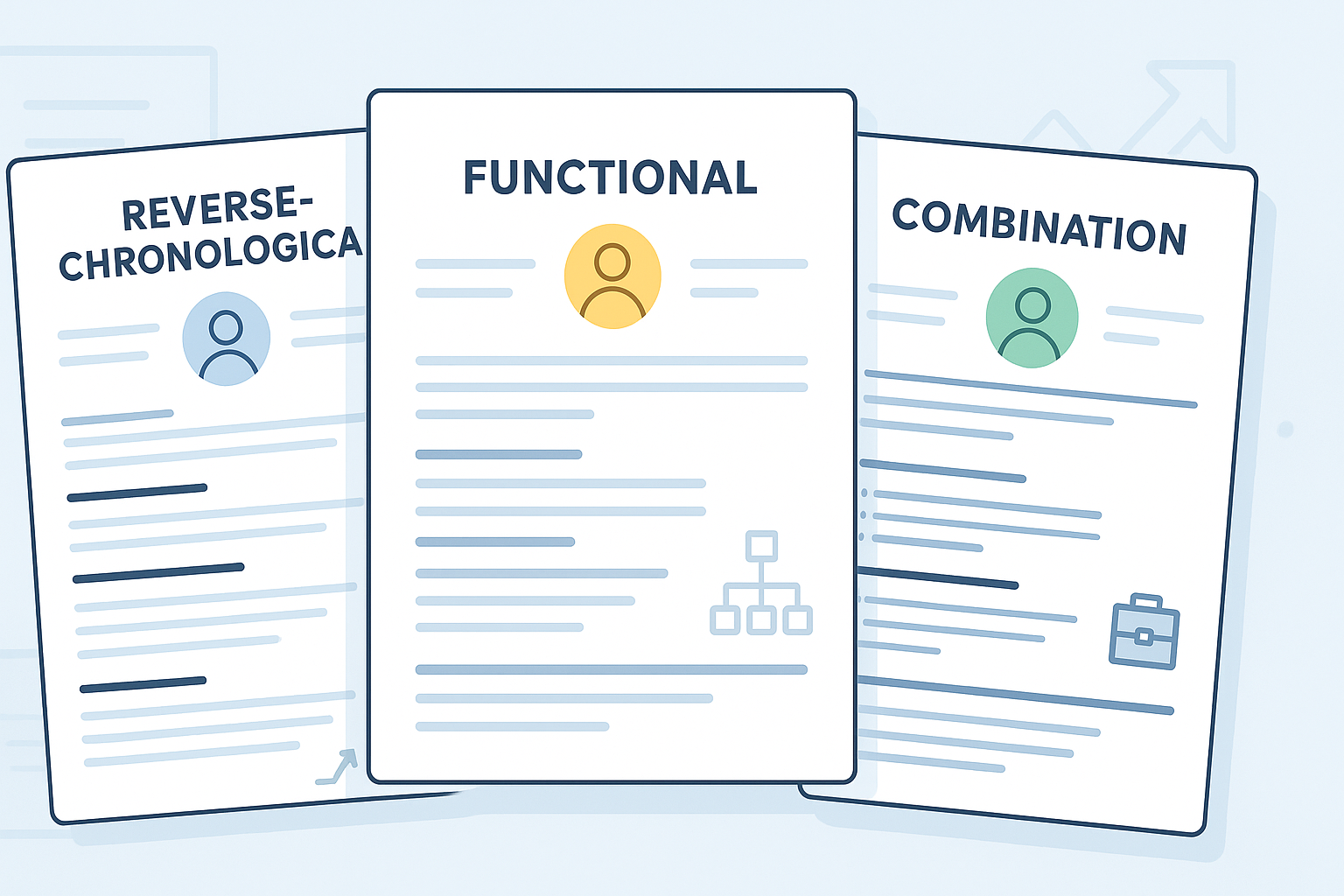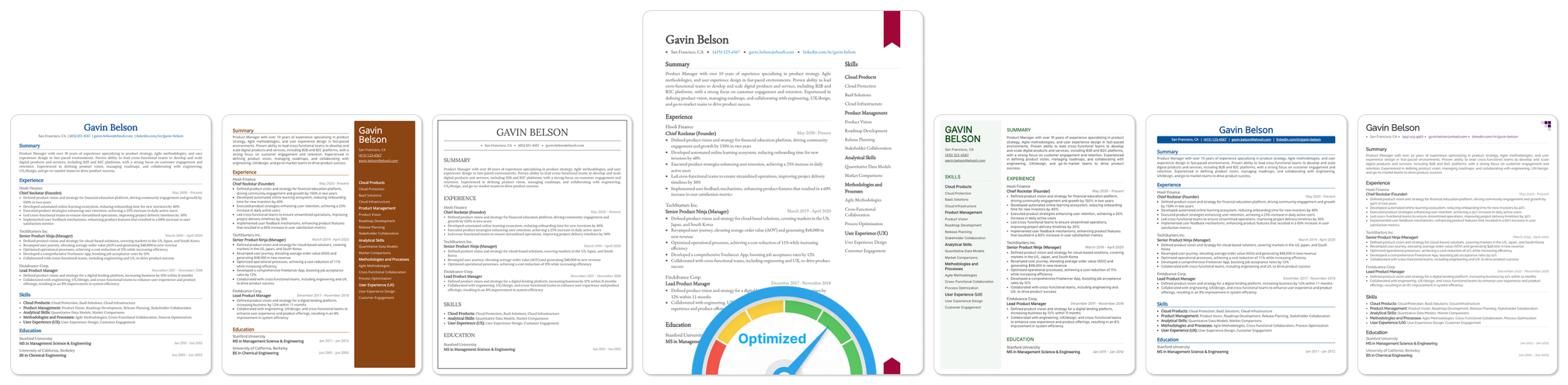Choosing the right resume format isn’t about aesthetics—it’s about presenting your experience in a way that both Applicant Tracking Systems (ATS) and recruiters can quickly process. With 75% of large employers using Applicant Tracking Systems (ATS) to filter applications, the format you choose directly impacts whether your resume reaches human eyes.
In this guide, you’ll learn:
Understanding the Three Core Resume Formats
Reverse-Chronological Resume
The reverse-chronological format lists your work experience starting with your most recent position and working backward. This is the most widely accepted resume format and the safest choice for 90% of job seekers.
Structure:
Best for:
Why it works:
Recruiters spend an average of 3-7 seconds scanning resumes. The reverse-chronological format puts your most relevant, recent experience at the top where it gets immediate attention. ATS systems are also optimized to parse this format since it’s the industry standard.
When to avoid:
If you have significant employment gaps, are changing careers entirely, or have limited work experience in your target field.
Reverse chronological resume sample:
Gavin belson
San Francisco | (206) 555-0147 | gavin.belson@email.com | linkedin.com/in/gavinb
SUMMARY
Software Engineer with 6 years of experience in full-stack development and cloud architecture. Experienced in building scalable applications, leading technical teams, and implementing DevOps best practices. Demonstrated ability to deliver high-quality software solutions that drive business growth and improve user experience.
EXPERIENCE
Senior Software Engineer
Tech Innovations Inc | San Francisco, CA | March 2022 – Present
- Led development of microservices architecture serving 2M+ daily active users, reducing API response time by 40%
- Architected and implemented CI/CD pipeline using Jenkins and Docker, decreasing deployment time from 2 hours to 15 minutes
- Mentored team of 5 junior developers, conducting code reviews and technical training sessions to improve code quality by 35%
- Migrated legacy monolithic application to AWS cloud infrastructure, resulting in 50% cost reduction in hosting expenses
- Collaborated with product managers and designers to define technical requirements and deliver features aligned with business objectives
Software Engineer
Digital Solutions Corp | Austin, TX | June 2019 – March 2022
- Developed and maintained RESTful APIs using Node.js and Express, processing 500K+ transactions daily
- Built responsive web applications using React and Redux, improving user engagement metrics by 28%
- Implemented automated testing framework with Jest and Cypress, increasing code coverage from 45% to 85%
- Optimized database queries and indexing strategies in PostgreSQL, reducing query execution time by 60%
- Participated in agile ceremonies and contributed to sprint planning, estimation, and retrospectives
Junior Software Developer
StartUp Ventures | Austin, TX | January 2018 – June 2019
- Contributed to full-stack development of e-commerce platform using Python Django and JavaScript
- Fixed bugs and implemented feature enhancements based on user feedback and business requirements
- Collaborated with cross-functional teams to deliver projects on time and within scope
- Documented technical specifications and created user guides for internal stakeholders
EDUCATION
Bachelor of Science in Computer Science
University of Texas at Austin | Austin, TX | 2017
CERTIFICATIONS
- AWS Certified Solutions Architect – Associate | 2023
- Google Cloud Professional Cloud Developer | 2022
SKILLS
- Programming Languages: JavaScript, Python, Java, TypeScript, SQL
- Frameworks & Libraries: React, Node.js, Express, Django, Redux, Next.js
- Cloud & DevOps: AWS, Google Cloud Platform, Docker, Kubernetes, Jenkins, CI/CD, Terraform
- Databases: PostgreSQL, MongoDB, MySQL, Redis
- Tools: Git, Jira, Confluence, Postman, VS Code
Functional Resume
The functional resume emphasizes skills and qualifications over chronological work history. It groups experience by skill category rather than by job title or employer.
Structure:
Best for:
Why it works:
This format lets you highlight transferable skills that might get buried in a chronological listing. If you’re moving from teaching to corporate training, for example, you can group all your “instructional design” achievements together regardless of where they occurred.
The catch: Many recruiters view functional resumes with skepticism, assuming you’re hiding something. More importantly, ATS systems struggle to parse functional formats because they’re designed to extract data from chronological job listings. Use this format only when absolutely necessary.
Functional resume sample:
Gavin belson
New York, NY | (206) 555-0147 | gavin.belson@email.com | linkedin.com/in/gavinb
SKILLS SUMMARY
Financial Modeling & Analysis
Built comprehensive financial models for Fortune 500 clients, projecting revenue streams and analyzing investment opportunities worth $50M+. Utilized advanced Excel functions, macros, and data visualization tools to present complex financial data to executive leadership, resulting in data-driven decisions that improved portfolio performance by 18%.
Strategic Planning & Forecasting
Developed annual budgets and quarterly forecasts for multi-million dollar business units, achieving 95% forecast accuracy. Conducted variance analysis and identified cost-saving opportunities totaling $2.3M annually. Collaborated with department heads to align financial goals with strategic business objectives.
Data Analytics & Business Intelligence
Leveraged SQL, Python, and Tableau to extract insights from large datasets, creating automated reporting dashboards that reduced manual reporting time by 60%. Performed statistical analysis and predictive modeling to identify market trends and optimize pricing strategies, leading to 12% revenue growth.
EXPERIENCE
Senior Financial Analyst | Global Finance Corp | New York, NY | June 2021 – Present
- Lead financial planning and analysis for $500M business division, delivering monthly variance reports and strategic recommendations to C-suite executives
- Spearheaded implementation of new financial reporting system, improving reporting accuracy by 30% and reducing close cycle time by 5 days
- Managed annual budgeting process for 8 departments, coordinating with cross-functional teams to align financial targets with corporate strategy
- Conducted ad-hoc financial analysis for M&A opportunities, including due diligence and valuation modeling
Financial Analyst | Investment Partners LLC | Chicago, IL | August 2018 – June 2021
- Performed financial modeling and valuation analysis for equity research coverage of technology sector companies
- Created detailed financial reports and presentations for investment committees, supporting $100M+ in investment decisions
- Developed automated Excel templates that reduced monthly reporting preparation time by 40%
- Monitored portfolio performance and conducted risk analysis for diversified investment portfolio
Junior Analyst | Accounting Solutions Inc | Chicago, IL | June 2016 – August 2018
- Supported financial close process including journal entries, account reconciliations, and financial statement preparation
- Assisted in preparation of quarterly and annual reports for external stakeholders and regulatory filings
- Maintained financial databases and ensured data integrity across multiple accounting systems
EDUCATION
Master of Business Administration (MBA) – Finance Concentration
Northwestern University Kellogg School of Management | Evanston, IL | 2018
Bachelor of Science in Finance
University of Illinois Urbana-Champaign | Champaign, IL | 2016
CERTIFICATIONS
- Chartered Financial Analyst (CFA) Level II Candidate | CFA Institute
- Financial Modeling & Valuation Analyst (FMVA) | Corporate Finance Institute | 2022
SKILLS
- Technical Skills: Advanced Excel (VBA, Macros, Pivot Tables), SQL, Python, Tableau, Power BI, Bloomberg Terminal, SAP, Oracle Financials
- Financial Analysis: Financial Modeling, Valuation (DCF, Comparable Analysis), Budgeting & Forecasting, Variance Analysis, Risk Management
- Core Competencies: Strategic Planning, Business Intelligence, Data Visualization, Financial Reporting, GAAP, M&A Analysis
Combination Resume
The combination (or hybrid) resume merges elements of both chronological and functional formats. It leads with a skills summary, then follows with reverse-chronological work history.
Structure:
Best for:
Why it works:
You get the best of both worlds—immediate visibility for your key qualifications plus the chronological context recruiters expect. This format works well for roles where specific skills are make-or-break requirements.
When to avoid:
Entry-level positions where you don’t have enough experience to fill both sections meaningfully, or when applying to companies that use strict ATS filtering (stick with reverse-chronological for maximum compatibility).
Combination resume sample:
Laurie Bream
Boston, MA | (206) 555-0147 | laurie.bream@email.com | linkedin.com/in/laurie.b
OBJECTIVE
Dedicated educator with 8 years of experience developing curriculum, managing diverse student needs, and fostering inclusive learning environments. Seeking to transition into corporate training and development role to leverage instructional design expertise, communication skills, and passion for adult learning to drive employee engagement and organizational success.
SKILLS SUMMARY
Instructional Design & Curriculum Development
Created and implemented standards-aligned curriculum for 150+ students across multiple grade levels, utilizing backward design principles and differentiated instruction strategies. Developed 200+ lesson plans incorporating multimedia resources, hands-on activities, and formative assessments that improved student achievement scores by 22%. Designed comprehensive unit plans that addressed diverse learning styles and abilities.
Training & Professional Development
Delivered 50+ professional development workshops for teachers on classroom management, technology integration, and pedagogical best practices. Mentored 12 new teachers and student teachers, providing coaching on lesson planning, assessment strategies, and classroom organization. Led grade-level team meetings and collaborative planning sessions focused on continuous improvement and data-driven instruction.
Communication & Stakeholder Management
Built strong relationships with parents, administrators, and community partners through regular communication and collaboration. Conducted 300+ parent-teacher conferences annually, presenting student progress data and actionable recommendations. Created engaging presentations and reports for school board meetings and parent information sessions, translating complex educational concepts into accessible language.
Data Analysis & Performance Assessment
Analyzed student assessment data using Excel and educational platforms to identify learning gaps and inform instructional decisions. Developed and implemented individualized learning plans for 30+ students with diverse needs, tracking progress through data collection and analysis. Created visual reports and dashboards to communicate performance trends to stakeholders.
EXPERIENCE
Lead Teacher & Instructional Coach | Lincoln Elementary School | Boston, MA | 2019 – Present
4th Grade Teacher | Washington Elementary School | Boston, MA | 2016 – 2019
3rd Grade Teacher | Roosevelt Elementary School | Cambridge, MA | 2016 – 2019
EDUCATION
Master of Education in Curriculum & Instruction
Boston University | Boston, MA | 2018
Bachelor of Arts in Elementary Education
University of Massachusetts Amherst | Amherst, MA | 2015
CERTIFICATIONS
- Massachusetts Teaching License – Elementary Education (Grades 1-6)
- Instructional Design Certificate – Association for Talent Development (ATD) | 2024
- Google Certified Educator Level 2 | 2023
- Project Management Fundamentals – LinkedIn Learning | 2024
SKILLS
- Training & Development: Curriculum Design, Instructional Design, Workshop Facilitation, Adult Learning Principles, Learning Management Systems (Canvas, Schoology), E-Learning Development
- Technical Skills: Microsoft Office Suite (Advanced PowerPoint, Excel), Google Workspace, Articulate Storyline, Canva, Video Editing, Learning Analytics
- Core Competencies: Presentation Skills, Coaching & Mentoring, Project Management, Change Management, Needs Assessment, Performance Evaluation, Stakeholder Engagement
Resume Formatting Best Practices for ATS Compatibility
Margins and Spacing
Standard margins:
0.5 to 1 inch on all sides
Line spacing:
1.0 to 1.15
Section spacing:
Add 1.5x to 2x line spacing between major sections to create visual separation without using graphics or lines that confuse ATS.
Professional Resume Fonts
ATS-safe fonts:
Font size guidelines:
What to avoid:
Section Headers and Organization
Essential sections:
Optional sections:
Header formatting:
Bullet Points and Content Structure
Bullet point best practices:
Achievement-focused format:
Copied![Action Verb] + [What You Did] + [Metric/Result]
Example:
File Format and Naming
Safest file formats:
When to use each:
File naming convention:
Copied!FirstName_LastName_Resume.docx OR LastName_FirstName_Resume.docx
Not: “Resume_Final_v3_NEW.docx”
For more tips, tricks, and best practices, refer to this free Resume Writing Guide.
Which Resume Format Is The Best For Your Career Level?
Here’s a flowchart which should help you choose the right resume format for your situation.
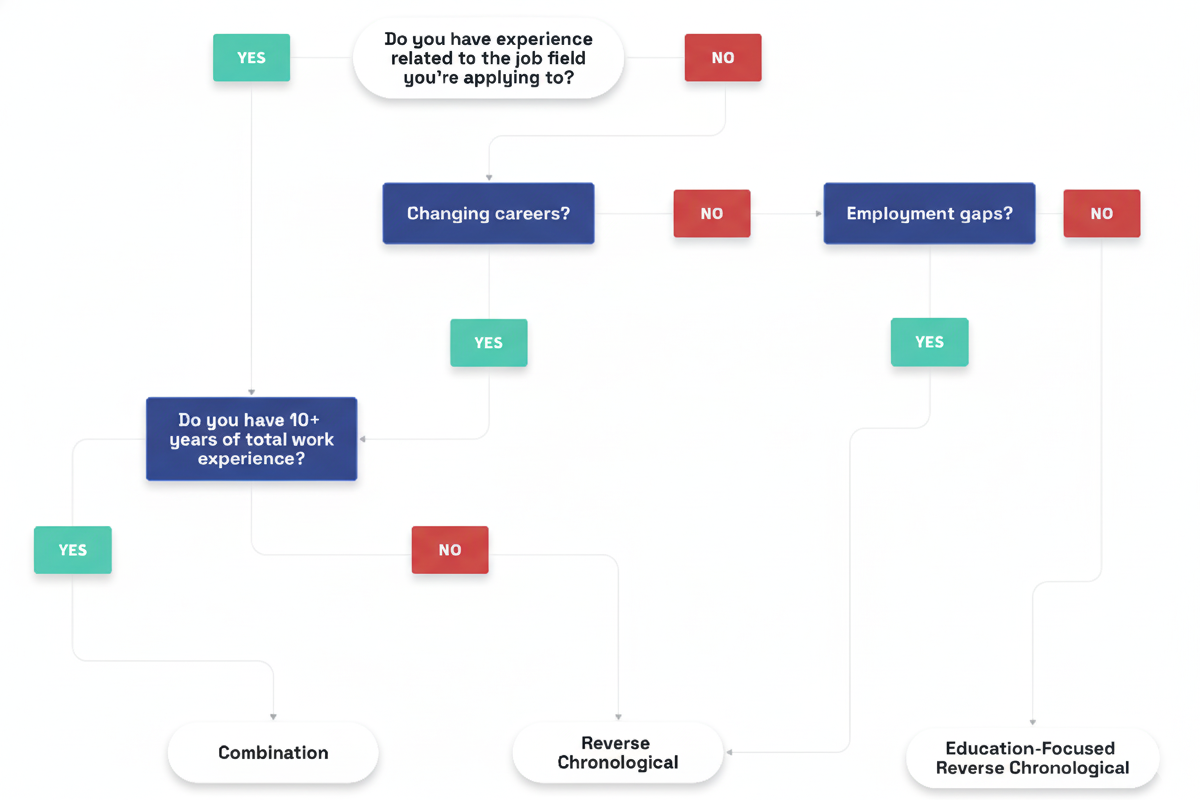
Entry-Level Resume Format
Recommended format:
Key sections to emphasize:
What to include when experience is limited:
Length:
Stick to one page. With limited experience, you shouldn’t need more.
Mid-Level Resume Format
Recommended format:
Reverse-chronological or combination
Key sections to emphasize:
What to include:
Length:
1-2 pages. Use two pages only if you have 10+ years of relevant experience.
Senior-Level and Executive Resume Format
Recommended format:
Key sections to emphasize:
What to include:
Length:
2 pages is standard for executive roles. Every line should demonstrate strategic value.
Resume Format for Career Changers
Career changers face a unique challenge: your most recent experience may not align with your target role. Here’s how to format your resume to highlight transferable skills.
Recommended format:
Strategic approach:
Copied!"Marketing professional transitioning to UX design with 3 years of user research experience and recently completed Google UX Design Certificate. Proven ability to translate user needs into actionable insights."
– Instead of: “Managed classroom of 30 students” – Write: “Facilitated learning experiences for groups of 30, adapting content delivery based on individual learning styles and performance metrics”
What not to do:
Common Resume Formatting Mistakes That Get You Rejected
| Mistake | Why It’s a Problem | Fix |
|---|---|---|
| Using tables or text boxes | ATS can’t parse content inside tables | Use standard text with spacing |
| Headers/footers for contact info | Many ATS skip header/footer content | Put contact info in main body |
| Multiple columns | ATS reads left to right, top to bottom—columns scramble the order | Single-column layout only |
| Graphics and images | ATS can’t read images; they just see blank space | Text-only formatting |
| Unusual section names | ATS looks for standard headers to categorize info | Use conventional section titles |
| Inconsistent formatting | Makes resume hard to scan and looks unprofessional | Use consistent fonts, spacing, and structure |
| Typos and grammatical errors | 58% of resumes contain typos; instant rejection for many recruiters | Proofread multiple times, use spell-check |
| Dense paragraphs | Recruiters won’t read paragraph-format experience | Use bullet points exclusively |
For more examples, expert tips, and free ATS-friendly resume templates, take a look at our ATS Resume Examples guide.
Quick Resume Formatting Checklist
Use this checklist before submitting any resume:
Structure & Format
Content & Spacing
File & Submission
Content Quality
ATS Optimization