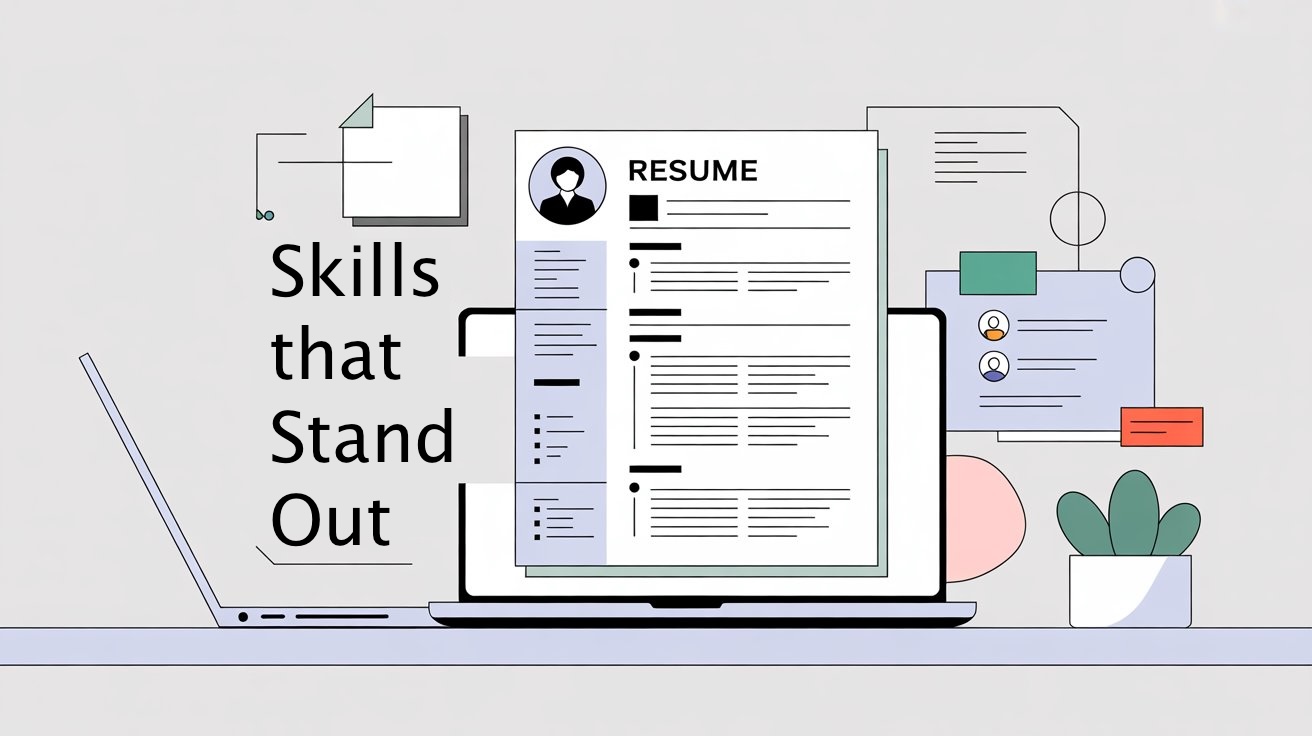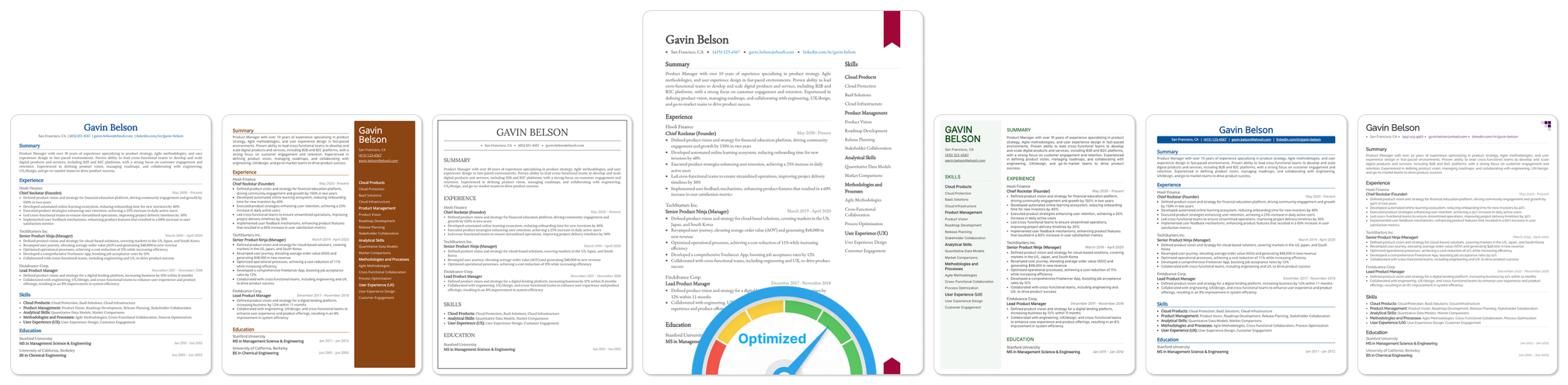TLDR:
- Include 8-12 skills in a dedicated section after your professional summary, balancing 60-70% hard skills (technical abilities like Python, Salesforce, Excel) with 30-40% soft skills (leadership, communication, problem-solving)
- Prioritize by analyzing the job description: list required skills first, place frequently mentioned skills (appearing 3+ times) early, and use exact keywords from the posting
- Format simply for ATS compatibility: use standard section headers like “Skills” or “Technical Skills,” avoid graphics or tables, and use bullet points or pipe separators (|)
- Demonstrate top skills through quantifiable achievements in your work experience section rather than just listing them; skills appearing 2-3 times throughout your resume score higher in ATS systems
- Avoid common mistakes: listing outdated or irrelevant skills, being vague (“computer skills” instead of “Excel: Pivot Tables, VLOOKUP”), keyword stuffing 30+ skills, lying about proficiency, or using the same skills section for every application
Your resume’s skills section might seem like a simple list of abilities, but it’s one of the most scrutinized parts of your application. Here’s the reality: 75% of large employers use Applicant Tracking Systems (ATS) to filter resumes, and your skills section is a primary area these systems scan for keyword matches.
The problem? Most job seekers either stuff their skills section with every buzzword imaginable (which looks desperate and triggers ATS spam filters) or list generic abilities that don’t differentiate them from hundreds of other applicants.
The good news? A strategically crafted skills section can dramatically improve your chances of landing an interview—if you know what to include, how to format it, and where to place it on your resume.
In this guide, you’ll learn:
- The difference between hard and soft skills
- How to identify which skills to include for ATS optimization
- Where to place skills on your resume
- How to format skills on your resume with real examples
- 50+ skills across 8 major industries
- Common mistakes when listing skills that gets your resume rejected
- AI resume optimization tools that can help you effectively list your skills for a job
Hard Skills vs. Soft Skills
Before you start listing skills, you need to understand what you’re working with and why both types matter.
What are hard skills?
Hard skills are technical, teachable abilities that can be measured and verified. These are specific competencies you’ve acquired through education, training, or hands-on experience.
Examples of hard skills:
Why they matter: Hard skills are ATS-friendly because they’re concrete and keyword-specific. When a job description asks for “proficiency in Salesforce CRM,” the ATS literally scans for ‘Salesforce CRM’. Hard skills also provide objective proof of your qualifications—you either know SQL or you don’t.
What are soft skills?
Soft skills are interpersonal abilities and personality traits that affect how you work with others and approach problems. These are harder to quantify but equally important for job performance.
Examples of soft skills:
Why they matter: While ATS systems scan for soft skills mentioned in job descriptions, human recruiters evaluate whether you can actually demonstrate these abilities. Soft skills show you’ll fit the company culture and work well with the team.
The right balance
Aim for approximately 60-70% hard skills and 30-40% soft skills in your dedicated skills section. Hard skills get you past the ATS and prove you can do the job. Soft skills show you’ll fit the company culture and work effectively with others.
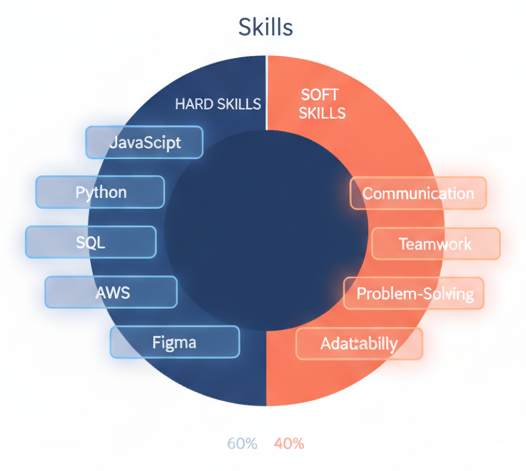
| Skill Type | Percentage | Purpose | ATS Weight |
|---|---|---|---|
| Hard Skills | 60-70% | Prove technical capability | High |
| Soft Skills | 30-40% | Demonstrate cultural fit | Medium |
Show, don’t just tell
The most effective resumes don’t just list soft skills—they demonstrate them through concrete achievements in the work experience section.
Poor approach:
Copied!Skills: Leadership, Communication, Problem-Solving
Better approach:
Copied!Skills: Team Leadership, Cross-Functional Communication, Data-Driven Problem-Solving Work Experience: • Led cross-functional team of 12 through product launch, delivering 3 weeks ahead of schedule and 15% under budget • Resolved critical supply chain issue by analyzing data and negotiating with vendors, reducing delays and saving $5,000 in potential losses
Notice how the work experience provides evidence for the skills listed. This is the approach that impresses both ATS systems and human recruiters.
How to Identify & Prioritize Skills On Your Resume for ATS
Don’t just list every skill you’ve ever acquired. Strategic selection is what separates effective resumes from rejected ones. Here’s how to identify the right skills while optimizing for ATS algorithms.
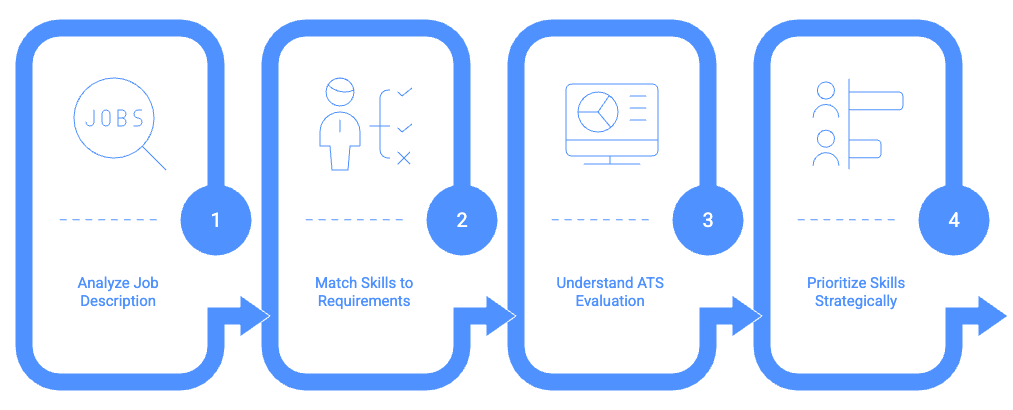
Step 1: Analyze the job description
The job description is your roadmap. Read it carefully and identify the skills that matter most.
What to look for:
Example analysis:
Let’s say a job description mentions:
Your takeaway: SQL, Python, data analysis, and Tableau are high-priority hard skills. Communication and presentation skills are the key soft skills to include.
Step 2: Match your skills to requirements
Create an honest inventory of your skills and match them to the job requirements.
Questions to ask yourself:
Critical rule: Only include skills you can confidently discuss in an interview. Listing “advanced Python” when you’ve only completed a basic online course will backfire during technical screening.
Step 3: Understand how ATS evaluates your skills
Applicant Tracking Systems work like keyword-matching algorithms. Understanding how they evaluate resumes helps you optimize effectively without resorting to keyword stuffing.
How ATS scores your skills section:
Step 4: Prioritize strategically
Not all skills carry equal weight. Rank your skills based on:
Place your highest-priority skills at the beginning of your list. Both human recruiters and ATS algorithms pay more attention to items listed first.
Where to Place Skills on Your Resume
Your skills need to appear in multiple locations for maximum impact with both ATS systems and human recruiters.
The three key locations
1. Dedicated skills section (essential)
This standalone section typically appears after your professional summary and before your work experience. It serves as a quick reference guide for recruiters and a keyword target for ATS systems.
Best for: Technical roles, mid-career professionals, anyone applying through ATS-heavy industries
2. Integrated in work experience (essential)
Weave your skills naturally into achievement-focused bullet points in the work experience section. This demonstrates skills in context with quantifiable results.
Example:
Copied!Senior Marketing Manager | TechCorp Inc. | 2020-2024 • Leveraged data analysis skills (Google Analytics, SQL) to identify customer segments, increasing conversion rates by 34% • Led cross-functional team of 8 using Agile project management methodologies, delivering 12 campaigns on time and 15% under budget
3. In your resume summary (recommended)
Mention your top 2-3 skills in your professional summary or career objective to immediately establish your fit for the role.
Example:
Copied!Results-driven Data Analyst with 5+ years of experience in SQL, Python, and Tableau. Proven ability to translate complex data into actionable insights that drive business growth.
Career-level considerations
Where you emphasize skills depends on your experience level:
| Career Level | Skills Section Placement | What to Emphasize |
|---|---|---|
| Entry-level / Recent grads | Prominent (near top of resume) | Foundational skills, coursework, certifications |
| Mid-career (5-15 years) | After summary, before experience | Advanced technical skills, leadership capabilities |
| Senior / Executive (15+ years) | After experience or in sidebar | Strategic leadership, thought leadership, P&L management |
| Career changers | Prominent or sidebar | Transferable skills that bridge industries |
How to Format Your Skills Section
Format matters for both ATS parsing and human readability. Keep it simple and scannable.
ATS-friendly formatting rules
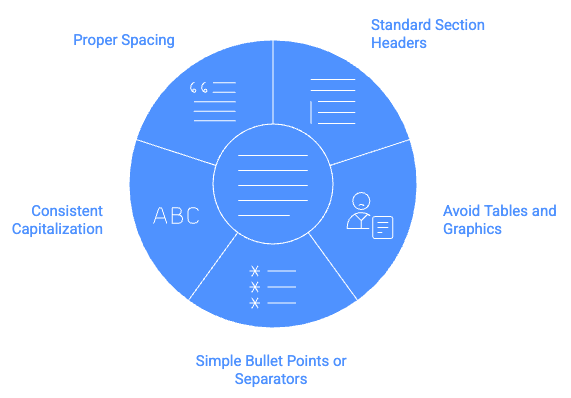
Follow these guidelines to ensure ATS systems can read your skills section:
Three format options
Choose the format that best fits your experience level and the number of skills you need to showcase.
Option 1: Simple List
This works well for most professionals. Use this when you have 10 or fewer skills across different categories.
SKILLS
Project Management | Salesforce CRM | Data Analysis | SQL | Team Leadership | Budget Forecasting | Stakeholder Communication | Agile Methodologies
Pros: Clean, scannable, works for most industries
Cons: Can look cluttered with 12+ skills
Option 2: Categorized by Type
This works best for technical roles or when you have multiple skill categories to organize or more than 10 skills.
SKILLS
Technical Skills: Python, Java, AWS, Docker, PostgreSQL, Git
Project Management: Agile, Scrum, Jira, Confluence, Risk Assessment
Soft Skills: Team Leadership, Client Relations, Strategic Planning
Pros: Highly organized, helps recruiters find specific skill types quickly Cons: Takes more vertical space on resume
Option 3: Industry-specific Formatting
Some industries have specific conventions for listing skills.
Healthcare example:
SKILLS
Clinical Skills: Patient Assessment, Medical Coding (ICD-10, CPT), HIPAA Compliance
Systems: Epic, Cerner, Electronic Health Records (EHR)
Finance example:
SKILLS
Technical Skills: Financial Modeling, Excel (Advanced: VBA, Macros), SAP, QuickBooks
Compliance: GAAP, SOX, Risk Management
Should you list proficiency levels for skills?
Proficiency indicators (Beginner, Intermediate, Advanced) are rarely necessary and can clutter your skills section. Most hiring managers and ATS assume if you list a skill, you have working proficiency.
Exception: Language skills benefit from proficiency levels (e.g., “Spanish – Native,” “French – Conversational”).
For technical skills, demonstrate your proficiency level through your work experience achievements rather than self-rating in the skills section.
Top Skills by Industry
Here are essential skills for eight major industries, organized by hard skills and soft skills. Use these as a reference when building your own skills section, but always tailor to the specific job description.
1. Technology / Software Development
Essential hard skills:
Critical soft skills:
Example skills section:
Copied!Technical Skills: Python, JavaScript, React, Node.js, AWS, Docker, PostgreSQL, Git Methodologies: Agile, Scrum, Test-Driven Development (TDD) Soft Skills: Cross-Functional Collaboration, Technical Documentation, Problem-Solving
2. Marketing / Digital Marketing
Essential hard skills:
Critical soft skills:
Example skills section:
Copied!Digital Marketing: SEO, SEM, Google Ads, Social Media Marketing, Email Campaigns Analytics & CRM: Google Analytics, HubSpot, Salesforce Content Creation: WordPress, Canva, Copywriting Soft Skills: Strategic Planning, Creative Problem-Solving, Stakeholder Communication
3. Sales
Essential hard skills:
Critical soft skills:
Example skills section:
Copied!Sales Expertise: Consultative Selling, Lead Generation, Client Relationship Management, Contract Negotiation Technical Tools: Salesforce, HubSpot, LinkedIn Sales Navigator, Advanced Excel Soft Skills: Persuasive Communication, Relationship Building, Goal-Oriented Execution
4. Healthcare
Essential hard skills:
Critical soft skills:
Example skills section:
Copied!Clinical Skills: Patient Assessment, Medication Administration, Wound Care, Vital Signs Monitoring Systems & Compliance: Epic EHR, Cerner, HIPAA Compliance, Medical Coding (ICD-10) Soft Skills: Empathy, Attention to Detail, Team Collaboration, Patient Education
5. Finance / Banking
Essential hard skills:
Critical soft skills:
Example skills section:
Copied!Technical Skills: Financial Modeling, Advanced Excel (Pivot Tables, VBA), SAP, QuickBooks Analysis & Reporting: Budget Forecasting, Variance Analysis, Financial Statement Preparation Compliance: GAAP, SOX, Risk Management Soft Skills: Analytical Thinking, Ethical Judgment, Client Relations
6. Data Science / Analytics
Essential hard skills:
Critical soft skills:
Example skills section:
Copied!Programming & Analysis: Python, R, SQL, Statistical Modeling, Machine Learning Data Visualization: Tableau, Power BI, Matplotlib, Data Storytelling Big Data: Hadoop, Spark, ETL Pipelines Soft Skills: Business Strategy Translation, Stakeholder Communication, Problem-Solving
7. Customer Service
Essential hard skills:
Critical soft skills:
Example skills section:
Copied!Customer Support Tools: Zendesk, Salesforce, Jira Service Desk, Intercom Communication: Phone Support, Live Chat, Email Support, Zoom Soft Skills: Active Listening, Empathy, Conflict Resolution, Problem-Solving, Patience
8. Project Management
Essential hard skills:
Critical soft skills:
Example skills section:
Copied!Project Management: Agile, Scrum, Waterfall, Risk Management, Budget Oversight Tools & Software: Jira, Asana, Microsoft Project, Confluence Certifications: PMP, Certified Scrum Master (CSM) Soft Skills: Team Leadership, Stakeholder Management, Strategic Planning, Adaptability
Skills by Career Stage
Your approach to the skills section should evolve as your career progresses. Here’s what to emphasize at each stage.
Entry-Level / Recent Graduates
Focus on:
Example skills section:
Copied!Technical Skills: Python, Java, HTML/CSS, SQL, Microsoft Excel, Google Analytics Tools & Platforms: Git, Jira, Tableau, WordPress Certifications: Google Analytics Certification, AWS Cloud Practitioner Soft Skills: Team Collaboration, Time Management, Adaptability, Problem-Solving
Pro tip: Don’t apologize for limited experience. Emphasize your eagerness to learn, strong foundational skills, and any practical projects that demonstrate your abilities.
Mid-Career Professionals (5-15 years)
Focus on:
Example skills section:
Copied!Strategic Leadership: P&L Management, Strategic Planning, Change Management, Team Development (managed teams of 8-15) Technical Expertise: Salesforce (Advanced), Tableau, SQL, Advanced Excel (Pivot Tables, VBA), Power BI Business Operations: Process Optimization, Budget Management ($5M+), Vendor Relations, Risk Mitigation
Pro tip: At this level, demonstrate progression in your skills. Highlight advanced proficiency and leadership applications of technical skills rather than just listing basic tools.
Senior Professionals / Executives (15+ years)
Focus on:
Example skills section:
Copied!Executive Leadership: Strategic Vision & Execution, P&L Leadership ($50M+), M&A Integration, Organizational Transformation Board & Stakeholder Relations: Board Presentations, Investor Relations, Executive Communication Industry Expertise: Digital Transformation, Market Expansion, Talent Development, Change Management
Pro tip: At the executive level, avoid listing basic software or tools (like “Microsoft Office”). Focus on high-level strategic competencies, business outcomes, and leadership capabilities. What you’ve achieved matters more than what software you can use.
Career Changers: Focus on transferable skills
If you’re pivoting to a new industry or role type, your skills section should bridge the gap between your previous experience and your target role.
Emphasize:
Example for retail → IT support transition:
Copied!Technical Skills: Customer Relationship Management (CRM), POS Systems, Technical Troubleshooting, Microsoft Office Suite Transferable Skills: Customer Service Excellence (5+ years), Problem-Solving, Team Training & Mentorship Soft Skills: Adaptability, Communication, Time Management, Attention to Detail
Cross-reference the relevant industry examples in the section above to identify which skills from your background apply to your target role.
Common Mistakes to Avoid
Even experienced professionals make critical errors in their skills sections. Here’s what to avoid and how to fix it.
Mistake 1: Listing outdated or irrelevant skills
The problem: Including technologies or tools that were relevant years ago but aren’t used in modern workflows.
Example: Listing “Microsoft FrontPage,” “Lotus Notes,” or “MySpace Marketing” on a 2026 resume signals you’re out of touch with current technology.
The fix: Audit your skills list annually. Remove obsolete tools and replace them with current industry-standard technologies.
Mistake 2: Being vague or generic
The problem: Listing skills so broad they’re meaningless to both ATS and recruiters.
Examples: “Computer skills,” “people skills,” “team player,” “hard worker”
The fix: Be specific. Instead of “computer skills,” list “Microsoft Excel (Pivot Tables, VLOOKUP, Macros)” or “Adobe Creative Suite (Photoshop, Illustrator, InDesign).”
Mistake 3: Keyword stuffing
The problem: Cramming every possible keyword from the job description into your skills section, even if you lack genuine proficiency. This triggers ATS spam filters and looks desperate to human recruiters.
Example: A skills section with 30+ items that reads like you copied and pasted the entire job description.
The fix: Quality over quantity. Include only skills you can discuss confidently in an interview. Aim for 8-12 well-chosen skills rather than an exhaustive list.
Mistake 4: Using graphics or complex formatting
The problem: Creating “skills rating” graphics with bars, stars, or charts that ATS systems can’t parse. These look pretty but get your resume rejected by automated systems.
The fix: Use simple, clean text formatting. Bullet points and clear section headers work best. Save creative designs for portfolios, not ATS-scanned resumes.
Mistake 5: Lying about skills you don’t possess
The problem: Claiming proficiency in skills you don’t have will be exposed during technical assessments or interviews, costing you the opportunity and damaging your reputation.
The fix: Be honest about your capabilities. If you’re learning a skill critical to the role, mention it in your cover letter as something you’re actively developing, not in your skills section.
Mistake 6: Using the same skills section for every application
The problem: Using identical skills for every job application fails to optimize for each specific role’s requirements. Generic resumes get filtered out by ATS systems that look for job-specific keywords.
Example: Applying to both a “Marketing Manager” and “Content Strategist” role with identical skills lists, missing the nuances each role requires.
The fix: Tailor your skills section for each position. Emphasize the 8-12 skills most relevant to that specific job description.
Mistake 7: Ignoring soft skills entirely
The problem: Creating a purely technical skills list without any interpersonal abilities. This signals you might struggle with collaboration, communication, or cultural fit.
The fix: Include soft skills that represent 30-40% of your skills section, especially those explicitly mentioned in the job description. Remember to demonstrate these through achievements in your work experience section.
Mistake 8: Poor skill prioritization
The problem: Listing skills in random order or burying the most important ones at the end. Human recruiters and some ATS algorithms pay more attention to items listed first.
The fix: Front-load your skills section with the most critical abilities for the role. Put required skills and frequently mentioned keywords at the beginning of your list.
Time Saving Tip
Identifying the required hard and soft skills from the job description, prioritizing and rephrasing your skills to match the job requirements, formatting them, tailoring your skills and experience section with the appropriate skills for every job – can take significant time. Using an AI resume optimizer like Upplai that understands ATS and recruiter best practices can significantly speed up this process without compromising the quality of your application.
Quick Action Checklist
Use this checklist before submitting your resume to ensure your skills section is optimized for both ATS and human reviewers.