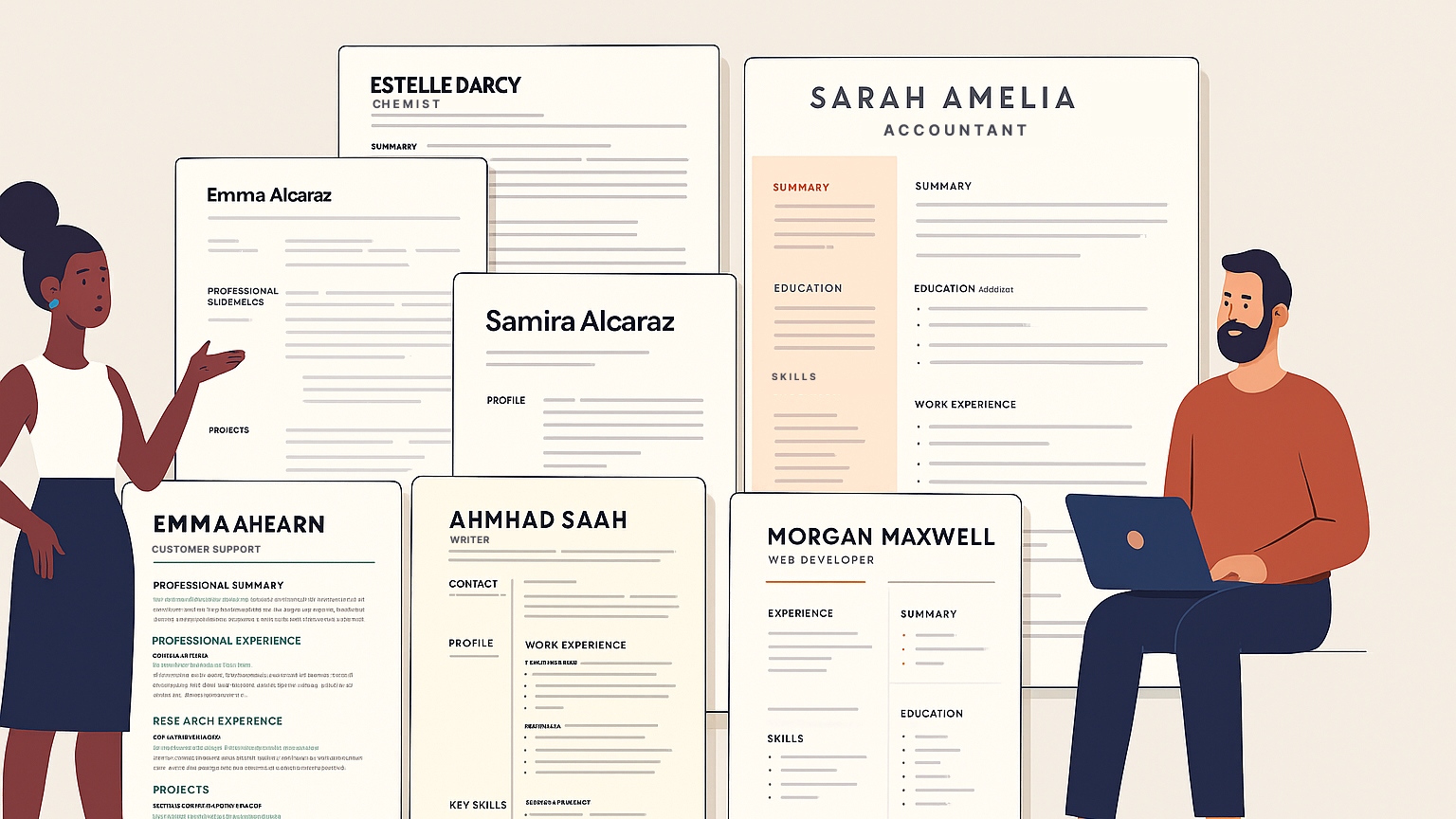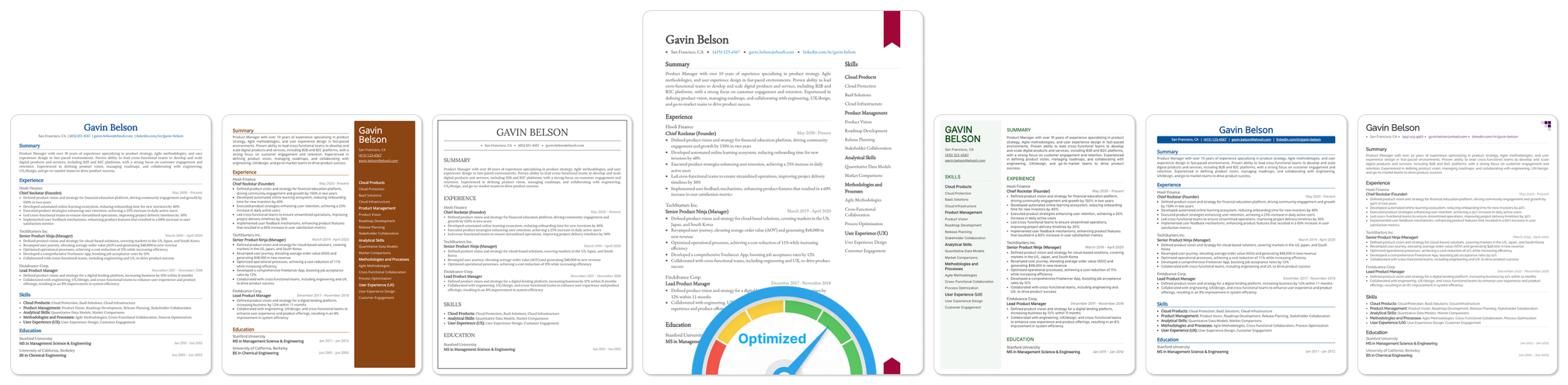You’ve spent hours perfecting your resume, tailoring it for each job, and hitting “submit.” Yet, the silence is deafening. Why aren’t you hearing back?
Most resumes never make it to a human recruiter. Today, many companies rely on Applicant Tracking Systems (ATS) to scan and filter resumes automatically. These systems evaluate applications for keywords, formatting, and relevance- meaning that even highly qualified candidates can get overlooked if their resume isn’t optimized for ATS.
Here’s what this guide will show you:
- What makes a resume ATS-friendly
- 20 free, ready-to-use ATS resume templates for various industries and experience levels
- Free sources for downloading ATS-friendly resume templates
- Expert tips for tailoring resumes to pass ATS filters while still impressing humans
Or, if you’d rather skip the guesswork, Upplai’s AI Resume Builder can create tailored, ATS-friendly resumes in minutes- while showing you exactly why each change matters.
What Is an ATS-Friendly Resume?
An ATS-friendly resume is specifically designed to pass through Applicant Tracking Systems (ATS)—resume scanning software that many mid-to-large companies use to automatically screen applications. These Applicant Tracking Systems scan, parse, and rank ATS resumes before recruiters ever see them.
These systems scan for resume keywords, formatting, and relevance to the job description. A resume that fails to meet these criteria can be rejected automatically, even if the candidate is fully qualified.
An effective ATS-friendly resume does two things:
- Gets past the software with proper formatting, resume keywords, and structure
- Impresses human recruiters with clear accomplishments, metrics, and relevant experience
Creating an ATS-friendly resume isn’t about gaming the system. It’s about understanding how hiring works now and presenting your qualifications in a way that both Applicant Tracking Systems and humans can recognize.
How Does an Applicant Tracking System Work?
Understanding how Applicant Tracking Systems operate helps you optimize your resume for ATS. Here’s the process:
1. Scanning and Parsing
When you submit your ATS resume, the Applicant Tracking System extracts key information: name, contact details, job titles, work experience, education, and skills. Complex formatting can confuse the parser, causing your resume information to be misread or ignored entirely.
2. Resume Keywords Matching
Applicant Tracking Systems search for specific resume keywords from the job description—job titles, skills, tools, certifications, and industry jargon. Resumes lacking these resume keywords get lower scores, even if the candidate is qualified.
3. Automatic Filtering
Many Applicant Tracking Systems automatically reject resumes that don’t meet minimum requirements. Missing required education credentials, insufficient experience, or poor keyword density can eliminate your ATS resume instantly.
4. Ranking and Scoring
Applicant Tracking Systems assign scores based on how well your resume matches the job posting. Recruiters typically review only the top-ranked candidates. So a low ATS score means that your resume is never seen.
5. Database Creation
Once an ATS has parsed the contents of your resume, it stores it in a searchable database that recruiters and hiring managers can query for future positions. Poor formatting or missing industry keywords hurt your visibility for months or even years.
The takeaway? Applicant Tracking Systems aren’t going away. Recruiters trust their ATS rankings to identify qualified candidates. Optimizing your resume for these systems isn’t optional anymore- it’s required.
US Resume Standards & Expectations
While ATS principles are global, the resume formatting norms in the US have specific expectations worth noting. Before diving into specific ATS resume templates, we will explain the US resume standards. The recommendations in this guide follow conventions expected by employers in the United States.
Standard US Resume Format Requirements:
1. Reverse Chronological Order
US employers expect to see your most recent experience first, working backward through your career history. Applicant Tracking Systems are programmed to parse this format, making it essential for ATS resume success.
2. Clear, Labeled Sections
For your resume to be ATS-friendly, it should have standard section headings: Professional Summary, Work Experience, Education, Skills, and Certifications. Avoid creative section names that confuse Applicant Tracking Systems.
Additionally, there should be clear visual separation between sections- either using lines or spaces, so that an ATS doesn’t mistakenly combine the contents of one section with another.
3. No Unnecessary Personal Details
US resumes should NOT include:
- Headshot or photo (can actually hurt your chances with some employers)
- Full home address (city and state are sufficient)
- Date of birth or age
- Marital status or family information
- Social Security Number
Including these details can work against you, as many companies have policies against reviewing this information to prevent discrimination.
4. Professional Summary
If you have 2+ years of experience, include a brief professional summary at the top of your resume. This 2-3 sentence section should highlight your key qualifications and include relevant job-specific keywords for ATS optimization.
5. Length Standards
- 1 page: Standard for candidates with less than 10 years of experience
- 2 pages: Acceptable (and often expected) for candidates with 10+ years of experience, senior roles, or extensive relevant accomplishments
Quality matters more than length. Every line on your ATS-friendly resume should add value and include relevant resume keywords for the target role.
These are only a few essentials for creating a US-style resume. For a full step-by-step guide on formatting, keywords, and recruiter expectations, visit our comprehensive resume writing guide.
ATS Resume Examples with Templates
Below you’ll find 20 ATS resume templates organized by style, job type, and education level. Each example includes specific best practices and resume optimization tips to help you create an ATS-friendly resume that passes Applicant Tracking Systems and impresses recruiters.
ATS Resume Templates by Style
These ATS resume templates show different visual approaches while maintaining full compatibility with Applicant Tracking Systems:
- Professional Resume Template
- Simple Resume Template
- Modern Resume Template
- Creative Resume Template
- Technical Resume Template
Choose a style that matches your industry and personal brand while following ATS best practices.
1. Professional Resume Template
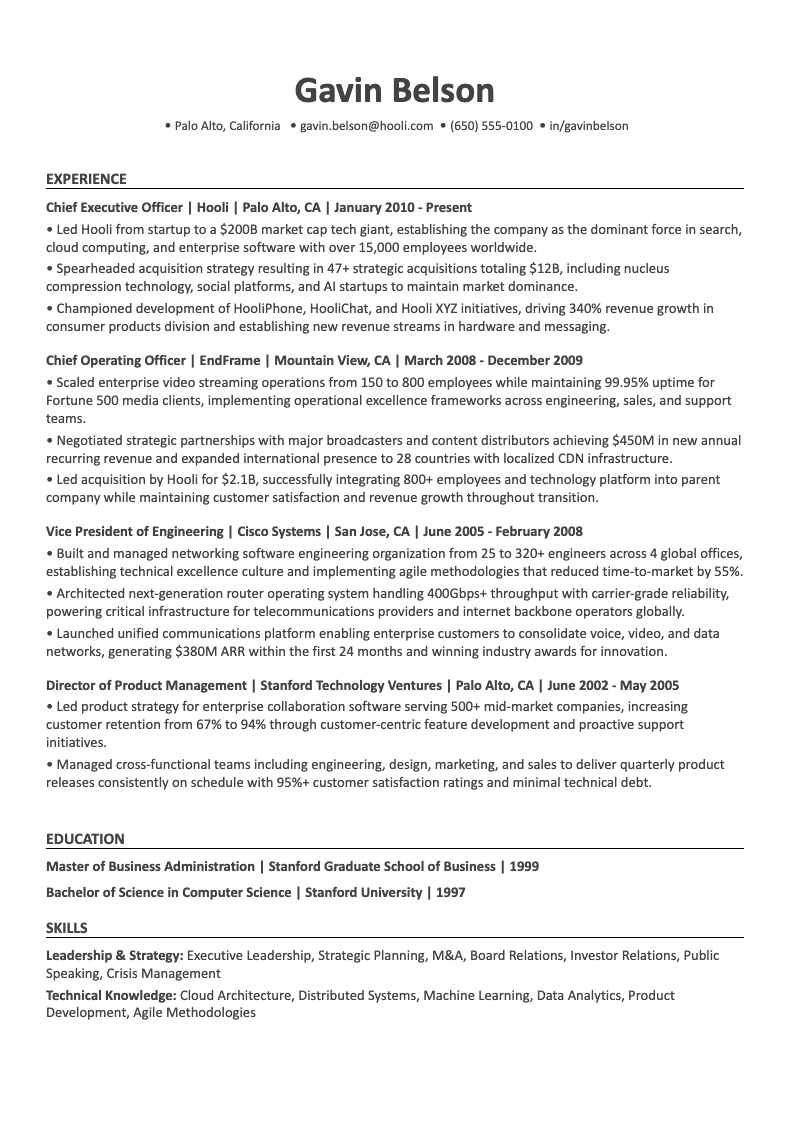
Who Should Use the Professional Resume Template?
This template is best for candidates seeking corporate roles, finance, consulting, business operations, and project management roles.
What Are The Key Features of the Professional Resume Template?
- Clean layout maximizes space for keyword-rich content without distracting design elements
- Consistent formatting throughout with clear visual hierarchy
- Standard fonts (Arial, Calibri, Helvetica) in 10-12pt for body text, 12-14pt for headings
- Minimal color use—black text on white background is safest for Applicant Tracking Systems
- Section headings in bold or slightly larger font to create structure
Professional Resume Optimization Best Practices
- Prioritize content over design: your achievements and resume keywords matter more than visual appeal
- Use white space strategically to improve readability for both ATS and human reviewers
- Align job titles with target role requirements when accurate (if you were “Marketing Coordinator” but applying for “Marketing Specialist” roles, consider adjusting if it reflects your actual responsibilities)
- Keep all text in the main body. Avoid headers and footers that Applicant Tracking Systems often can’t read
Expert Tips
Professional resume templates work well across industries. When in doubt, choose this style. It’s universally acceptable and ensures maximum ATS compatibility.
2. Simple Resume Template
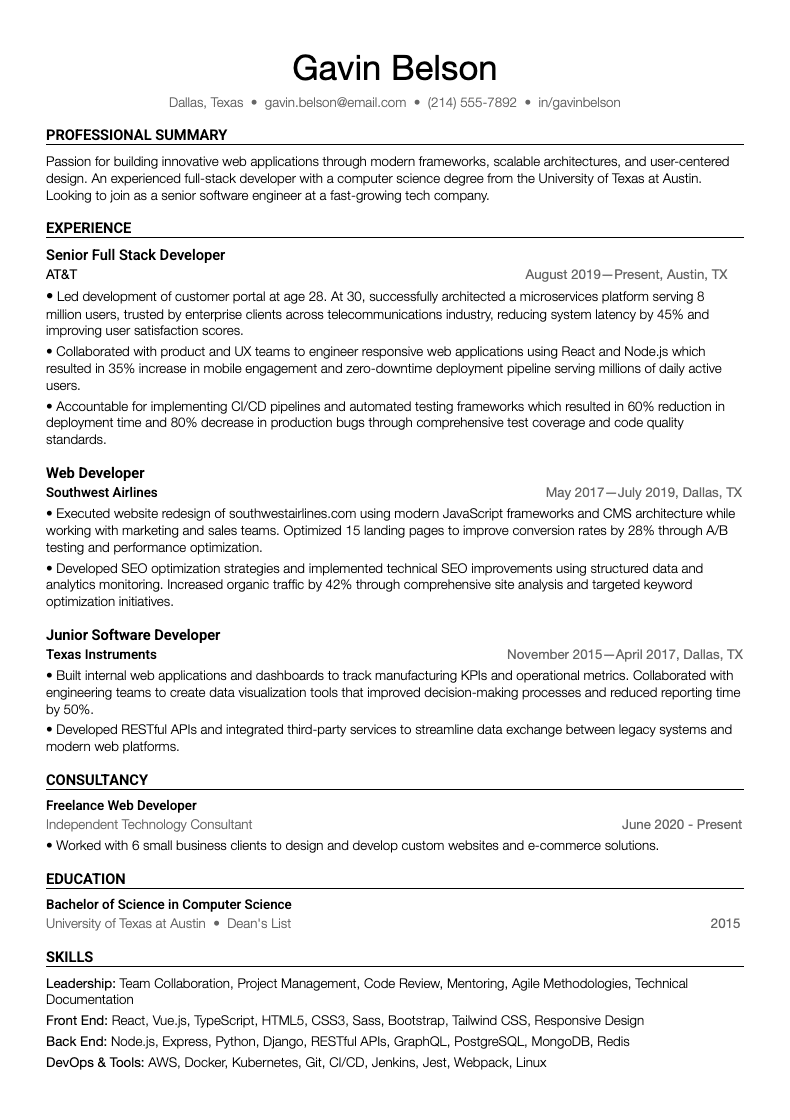
Who Should Use the Simple Resume Template?
This template is ideal for entry-level roles, career changers, applicants with straightforward career paths, and industries preferring conservative presentation.
What Are The Key Features of the Simple Resume Template?
- Absolute minimum visual elements- no graphics, charts, or icons that could confuse Applicant Tracking Systems
- Clear section breaks using white space and line spacing instead of tables or columns
- Standard section order: Contact Info, Summary, Work Experience, Education, Skills
- Skills grouped into logical categories for easy scanning by ATS and recruiters
- Consistent bullet point style throughout (simple circles or squares only)
Simple Resume Optimization Best Practices
- Focus entirely on content and resume keywords rather than visual presentation
- Group skills by category (Technical Skills, Soft Skills, Certifications) to help Applicant Tracking Systems categorize your qualifications
- Use action verbs to start each bullet point (Led, Developed, Increased, Managed, Created)
- Quantify achievements wherever possible with percentages, dollar amounts, or other metrics
- Keep file size small by avoiding any embedded images or complex elements
Expert Tips
Simple resume templates are ideal when you’re unsure about a company’s Applicant Tracking System capabilities. This format works with even the most outdated ATS software.
3. Modern Resume Template
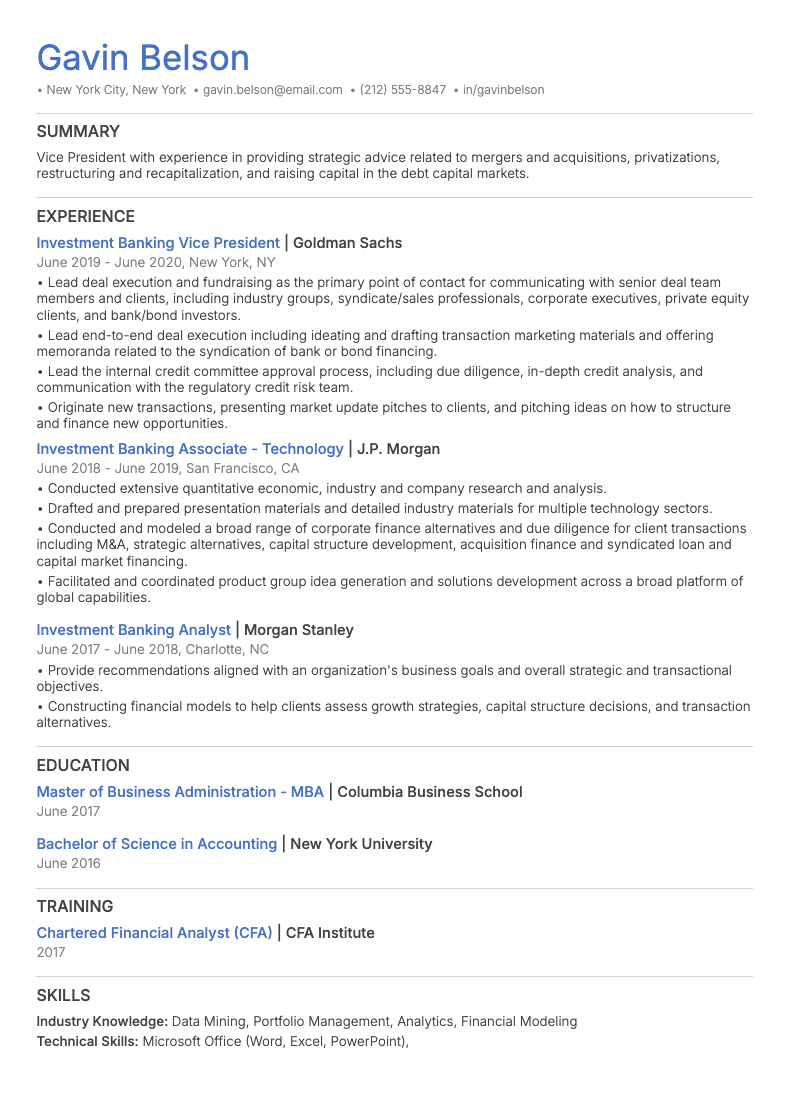
Who Should Use the Modern Resume Template?
This template is best for tech companies, creative agencies, startups, marketing roles, and design positions.
What Are The Key Features of the Modern Resume Template?
- Subtle design touches that add personality without compromising Applicant Tracking System parsing
- Strategic color use in headings only (one accent color maximum)
- Clean typography with slight font weight variations (regular vs. bold) for visual interest
- Single-column layout to prevent parsing errors that occur with multi-column formats
- Modern but ATS-friendly fonts like Calibri, Helvetica, or Arial
Modern Resume Optimization Best Practices
- Limit color to section headings and your name—keep body text black for maximum ATS readability
- Test your modern ATS-friendly resume with an ATS resume checker before submitting
- Avoid trendy fonts that might not parse correctly in Applicant Tracking Systems
- Use font weight (bold, regular) instead of color to create visual hierarchy in your resume
- Maintain consistent spacing and alignment throughout for professional appearance
Expert Tips
Modern ATS resume templates let you show personality while maintaining professional standards. Just remember: if a design element doesn’t help an Applicant Tracking System understand your qualifications, remove it.
4. Creative Resume Template
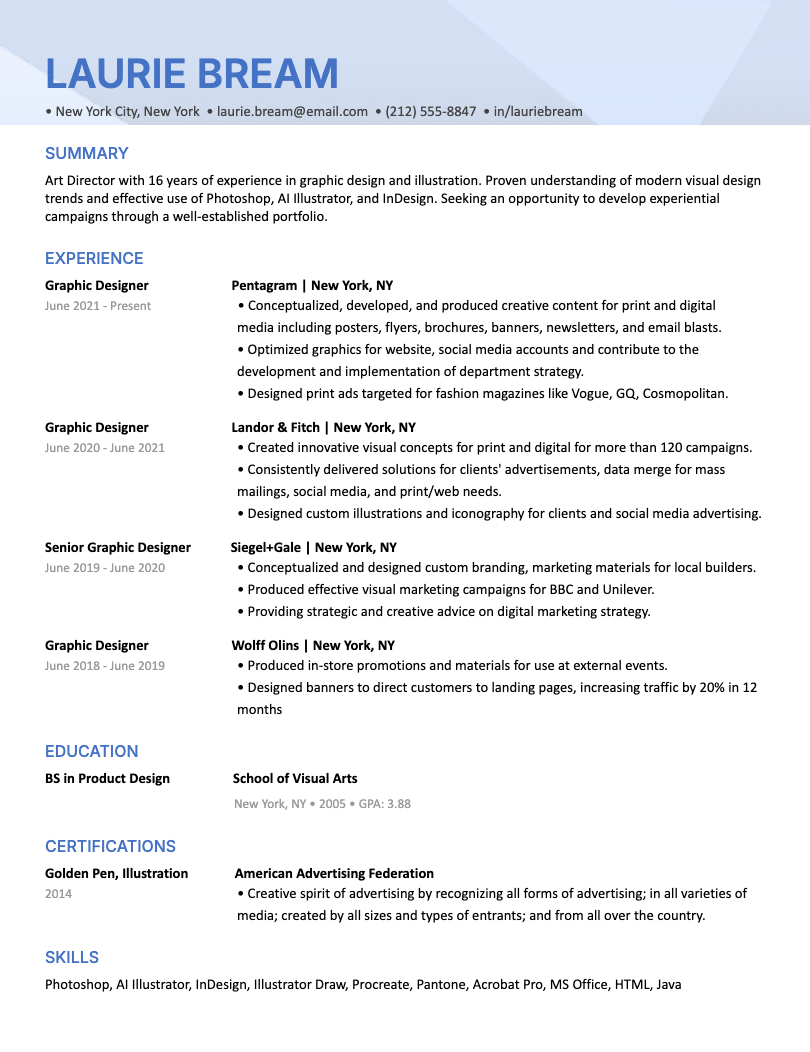
Who Should Use the Creative Resume Template?
This template is best suited for candidates seeking design roles, creative positions, or positions in marketing, advertising, or media.
What Are The Key Features of the Creative Resume Template?
- Thoughtful header design that showcases your personal brand
- Strategic use of visual elements- like background graphics in the header, and colors in section headers, that don’t interfere with Applicant Tracking System parsing
- Clean, structured main content area that prioritizes resume keywords and achievements
- Personality reflected through typography choices and subtle design touches
- Clear separation between creative header and ATS-friendly body content
Creative Resume Optimization Best Practices
- Keep creative elements in the header only. Main content should follow standard ATS resume format
- Ensure all critical information (job titles, dates, companies, achievements) is in plain text that Applicant Tracking Systems can read
- Add relevant sections like Portfolio, Projects, or Certifications that naturally incorporate industry-specific resume keywords
- Test your creative ATS resume thoroughly with an ATS checker before submitting
- Have a simplified backup version ready for companies with strict ATS requirements
Expert Tips
Creative ATS resume templates work best when you’re certain the company values design skills. For most online applications, err on the side of simplicity. You can always show creativity in your portfolio.
5. Technical ATS Resume Template
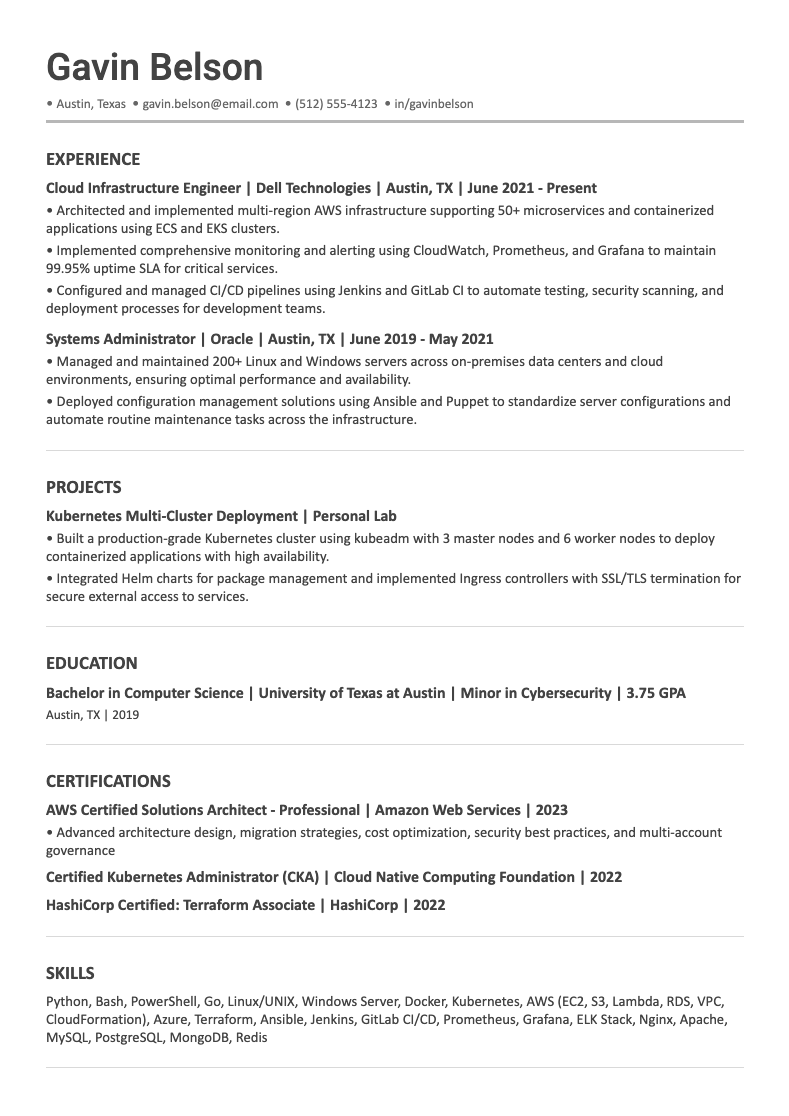
Who Should Use the Technical Resume Template?
This template is ideal for software engineers, data scientists, IT professionals, cybersecurity specialists, and technical architects.
What Are The Key Features of the Technical Resume Template?
- Prominent technical skills section with technologies, languages, frameworks, and tools
- Clear projects sections demonstrating technical expertise and problem-solving abilities
- Spell out acronyms on first use: “Machine Learning (ML)” or “Amazon Web Services (AWS)”
- Metrics highlighting technical impact (performance improvements, system optimizations, bug reduction)
- Relevant certifications and technical training displayed prominently
Technical Resume Optimization Best Practices
- List programming languages, frameworks, and tools exactly as they appear in job descriptions for resume keyword matching
- Include both abbreviations and full terms for maximum Applicant Tracking System coverage (write “JavaScript (JS)” not just “JS”)
- Quantify technical achievements: “Reduced API response time by 40%” or “Optimized database queries to handle 10M+ records”
- Add Projects and Certifications sections to incorporate more technical resume keywords naturally
- Use industry-standard terminology that Applicant Tracking Systems are programmed to recognize
Expert Tips
Technical ATS resumes should balance breadth (showing range of skills) with depth (proving expertise). Focus on resume keywords from the job description rather than listing every technology you’ve touched.
ATS Resume Templates by Job Type
Different industries have specific expectations and resume keywords that Applicant Tracking Systems are programmed to find. These ATS-friendly resume templates show how to optimize for your target industry and/or role:
- ATS Resume Template for Engineering Jobs
- ATS Resume Template for FAANG Jobs
- ATS Resume Template for IT Jobs
- ATS Resume Template for Teaching Jobs
- ATS Resume Template for Nursing Jobs
- ATS Resume Template for Marketing Jobs
- ATS Resume Template for Sales Jobs
- ATS Resume Template for Customer Service Jobs
- ATS Resume Template for Business Roles
- ATS Resume Template for HR Jobs
- ATS Resume Template for Finance Jobs
- ATS Resume Template for Executive Roles
6. ATS Resume Template for Engineering Jobs
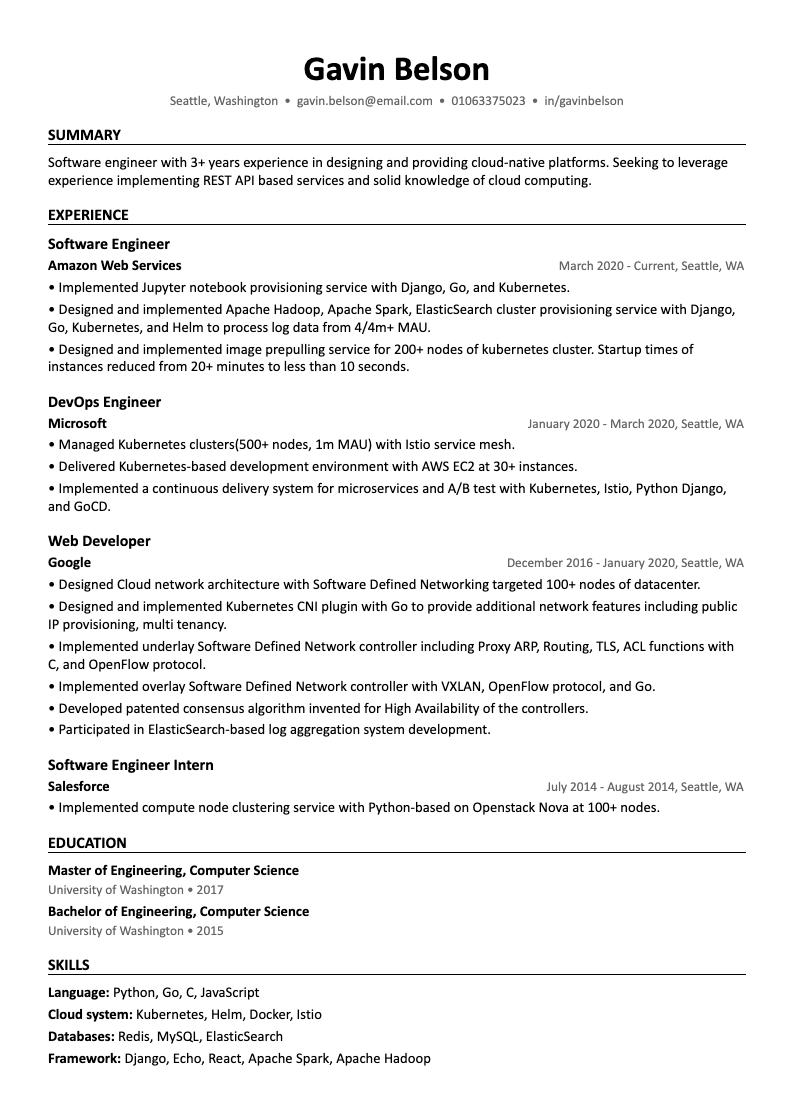
Who Should Use the Engineering Resume Template?
The engineering resume template is best for mechanical engineers, electrical engineers, civil engineers, aerospace engineers, chemical engineers, manufacturing engineers, and other engineering roles.
How to Write an ATS Optimized Engineering Resume
- Use “Engineer” or “Engineering” in your job titles to match ATS searches (if accurate to your role)
- Include specific engineering software, tools, and methodologies (CAD, MATLAB, AutoCAD, SolidWorks, FEA, Six Sigma etc.)
- Highlight project outcomes with technical metrics: tolerances achieved, efficiency improvements, cost savings
- List relevant certifications prominently (PE license, EIT, industry-specific certifications)
- Detail compliance standards and regulations you’ve worked with (ISO, OSHA, ASME, IEEE)
Engineering Resume Best Practices
- Describe complex projects using the PAR method: Problem, Action, Result
- Include both technical and soft skills relevant to engineering (problem-solving, cross-functional collaboration, technical documentation)
- Mention any patents, publications, or conference presentations
- Quantify scope: team size, project budget, timelines, systems designed
- Use industry-standard terminology for resume keyword matching in Applicant Tracking Systems
Engineering Resume Tips
ATS-friendly engineering resumes should demonstrate both technical depth and practical application. Show how your engineering work solved real business problems with measurable results.
7. ATS Resume Template for FAANG Jobs
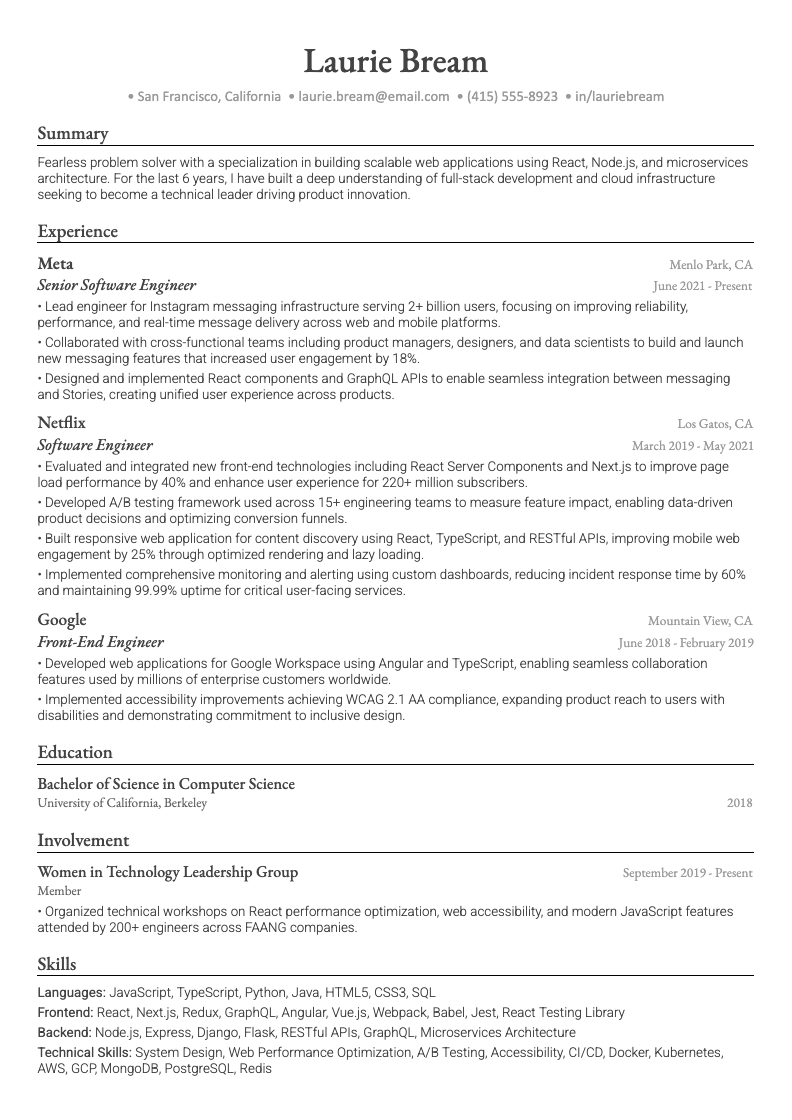
Who Should Use the FAANG Resume Template?
This template is useful for software engineers, product managers, and data scientists applying to Big Tech companies like Facebook/Meta, Amazon, Apple, Netflix, Google, and Microsoft.
How to Write an ATS Optimized FAANG Resume
- Lead with a strong summary highlighting years of experience and specific technical domains
- Use the XYZ formula: “Accomplished [X] as measured by [Y] by doing [Z]” for bullet points
- Emphasize scale and impact: user numbers, data volume, system performance, revenue impact
- Include metrics for everything: “Improved latency by 60%” or “Serving 50M+ daily active users”
- List technical skills in a dedicated section for quick ATS scanning
FAANG Resume Best Practices
- Keep resume to 1 page for most roles (2 pages only for very senior positions)
- Focus on most recent 5-7 years of experience unless earlier work is highly relevant
- Highlight open-source contributions, side projects, or technical blog posts
- Use clear, concise language- FAANG recruiters review hundreds of resumes daily
- Include GPA if 3.6+ (on a 4.0 scale) and you’re within 5 years of graduation
- Mention specific technologies from job description for Applicant Tracking System keyword matching
FAANG Resume Tips
FAANG ATS resumes require demonstrating you can work at massive scale. Every bullet point should show impact on users, systems, or revenue—not just what you did, but the measurable result.
8. ATS Resume Template for IT Jobs
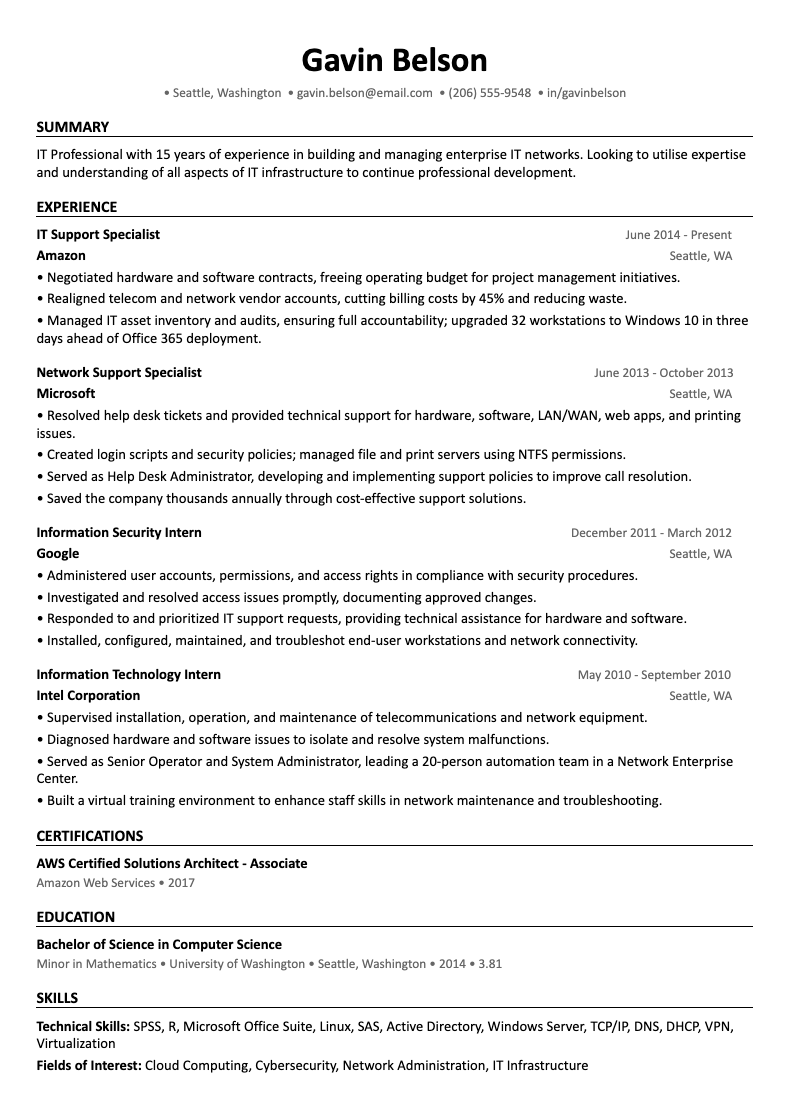
Who Should Use the IT Resume Template?
This template should be used by IT support specialists, systems administrators, network engineers, IT managers, help desk professionals, infrastructure engineers, and other IT personnel.
How to Write an ATS Optimized IT Resume
- Highlight specific technologies, systems, and platforms you’ve managed (Windows Server, Linux, VMware, Cisco, Active Directory, Azure, AWS)
- Include IT certifications prominently (CompTIA A+, Network+, Security+, MCSE, CCNA, ITIL)
- Quantify support metrics: ticket resolution time, user satisfaction scores, uptime percentages
- Demonstrate both technical troubleshooting and customer service skills
- Use resume keywords from job descriptions for Applicant Tracking System optimization
IT Resume Best Practices
- List help desk and ticketing systems you’ve used (ServiceNow, Zendesk, Jira)
- Highlight security practices and protocols you’ve implemented
- Mention disaster recovery, backup systems, and business continuity experience
- Include any automation or scripting skills (PowerShell, Python, Bash)
- Quantify your impact: “Reduced average ticket resolution time by 30%” or “Supported 500+ end users”
IT Resume Tips
ATS-friendly IT resumes should balance technical expertise with user-focused communication skills. Show you can both fix systems and explain solutions to non-technical users.
9. ATS Resume Template for Teaching Jobs
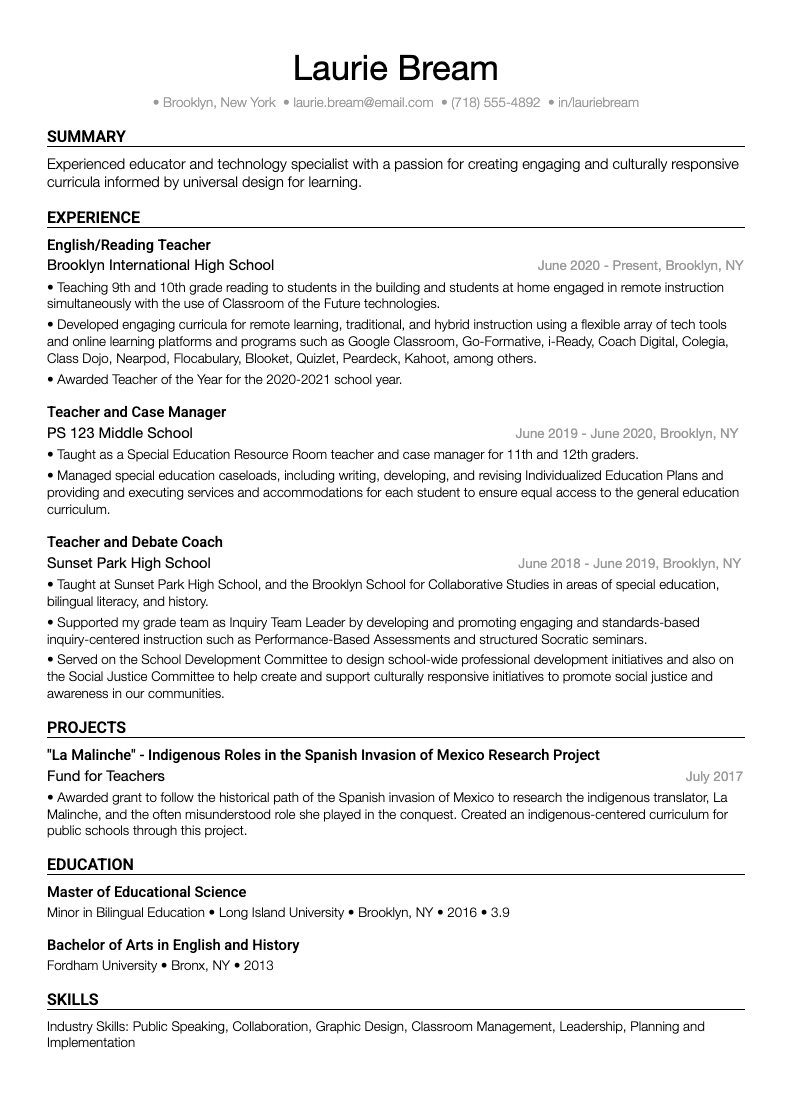
Who Should Use the Teaching Resume Template?
This template is meant for K-12 teachers, special education teachers, ESL instructors, curriculum coordinators, instructional coaches, and other professionals working in the education sector.
How to Write an ATS Optimized Teaching Resume
- Include teaching certifications, licenses, and endorsements prominently for ATS recognition
- List specific educational technologies and platforms (Google Classroom, Canvas, Blackboard, Zoom, Nearpod, Kahoot)
- Quantify student outcomes: test score improvements, graduation rates, student achievement data
- Highlight curriculum development, differentiated instruction, and assessment design experience
- Use education-specific resume keywords: IEPs, Common Core, formative assessment, student engagement
Teaching Resume Best Practices
- Demonstrate classroom management and student behavior management strategies
- Include professional development, workshops, and continuing education
- Mention specific student populations you’ve worked with (gifted, special needs, ELL)
- Show collaboration with parents, administrators, and fellow teachers
- Add volunteer work or extracurricular leadership (coaching, club sponsorship)
Teaching Resume Tips
ATS-friendly teaching resumes should show measurable impact on student success, not just list responsibilities. Quantify improvements in student performance, engagement, or behavior whenever possible.
10. ATS Resume Template for Nursing Jobs
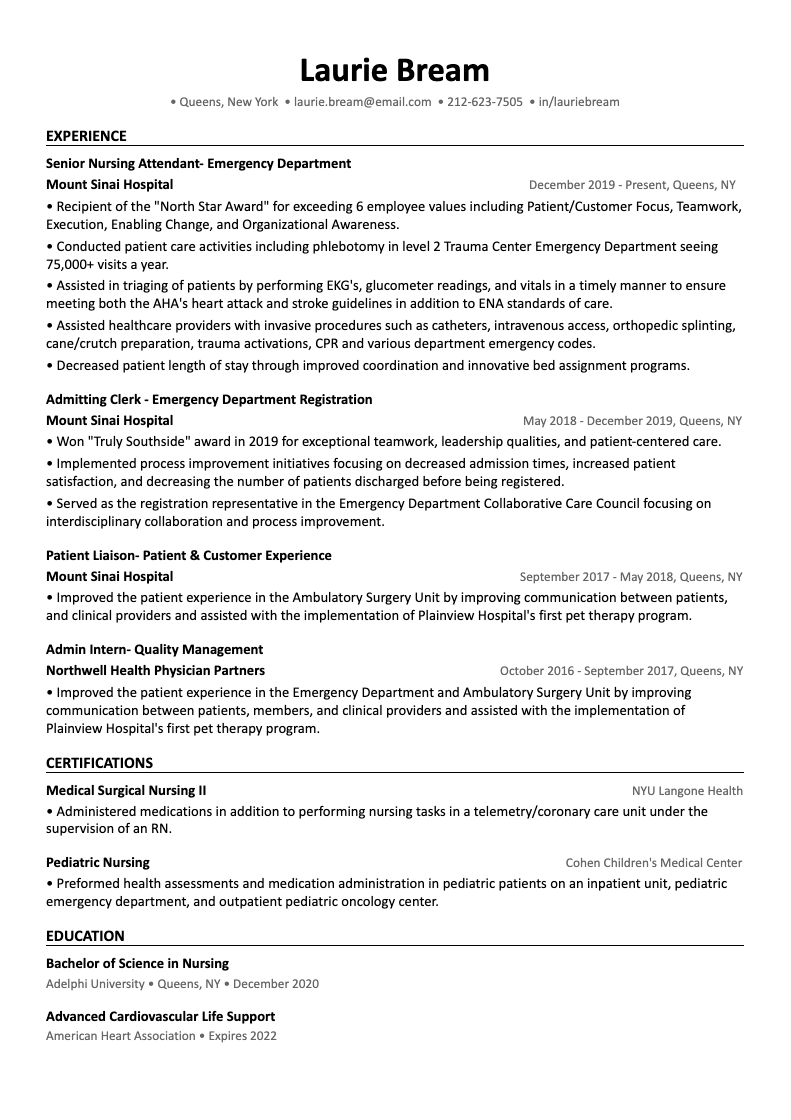
Who Should Use the Nursing Resume Template?
The nursing resume template is ideal for registered nurses (RN), nurse practitioners (NP), licensed practical nurses (LPN), and candidates seeking specialized nursing roles (ICU, ER, pediatrics).
How to Write an ATS Optimized Nursing Resume
- List all nursing licenses and certifications prominently (RN, BSN, MSN, NP, specialty certifications)
- Include specific clinical areas and patient populations (ICU, NICU, Med-Surg, Geriatrics, Pediatrics)
- Highlight EMR/EHR systems used (Epic, Cerner, Meditech)
- Quantify patient care: patient load, patient satisfaction scores, quality metrics
- Mention protocols, procedures, and specialized equipment you’re trained on
Nursing Resume Best Practices
- Emphasize both clinical skills and soft skills (patient advocacy, compassionate care, family education)
- Include any awards or recognition (DAISY Award, employee of the month, quality improvement awards)
- List continuing education and specialized training
- Mention regulatory compliance experience (Joint Commission, state health department standards)
- Show leadership experience: precepting new nurses, committee participation, quality initiatives etc.
Nursing Resume Tips
Nursing ATS resumes should demonstrate clinical competence and compassionate patient care. Applicant Tracking Systems filter heavily on certifications and clinical specialties, so make these prominent.
11. ATS Resume Template for Marketing Jobs
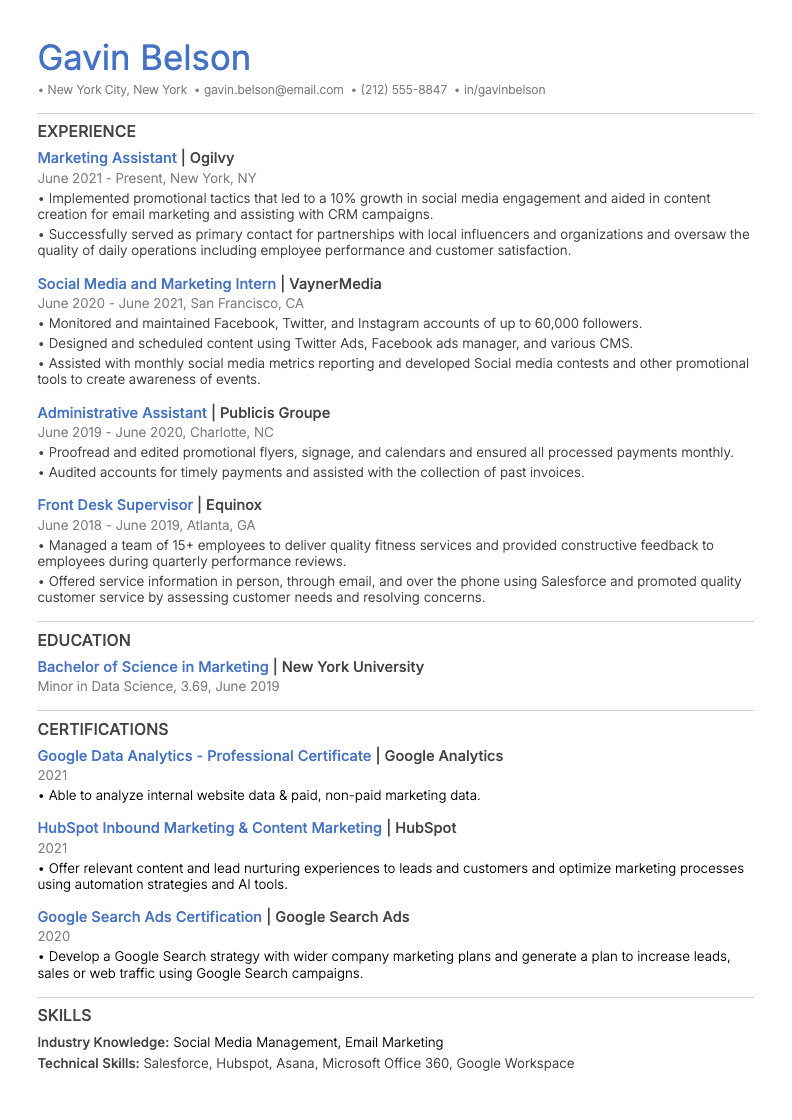
Who Should Use the Marketing Resume Template?
This template is best for digital marketers, content marketers, social media managers, marketing managers, brand strategists, and SEO specialists.
How to Write an ATS Optimized Marketing Resume
- Include specific marketing tools and platforms (Google Analytics, HubSpot, Salesforce, Hootsuite, SEMrush, Marketo)
- Quantify campaign results: conversion rates, ROI, lead generation, revenue growth, engagement metrics
- Highlight both digital and traditional marketing experience as relevant
- Use marketing-specific resume keywords: SEO, SEM, PPC, content marketing, email marketing, social media marketing
- Demonstrate understanding of marketing funnel: awareness, consideration, conversion, retention
Marketing Resume Best Practices
- Show measurable impact on business goals: “Increased website traffic by 150%” or “Generated $2M in pipeline”
- Include certifications (Google Analytics, Google Ads, HubSpot Inbound, Facebook Blueprint)
- Highlight A/B testing, data analysis, and optimization experience
- Mention cross-functional collaboration with sales, product, and design teams
- Add portfolio link or campaign examples if space allows
Marketing Resume Tips
Marketing ATS resumes must prove ROI. Every bullet point should show how your marketing efforts drove measurable business results—traffic, leads, conversions, or revenue.
12. ATS Resume Template for Sales Jobs
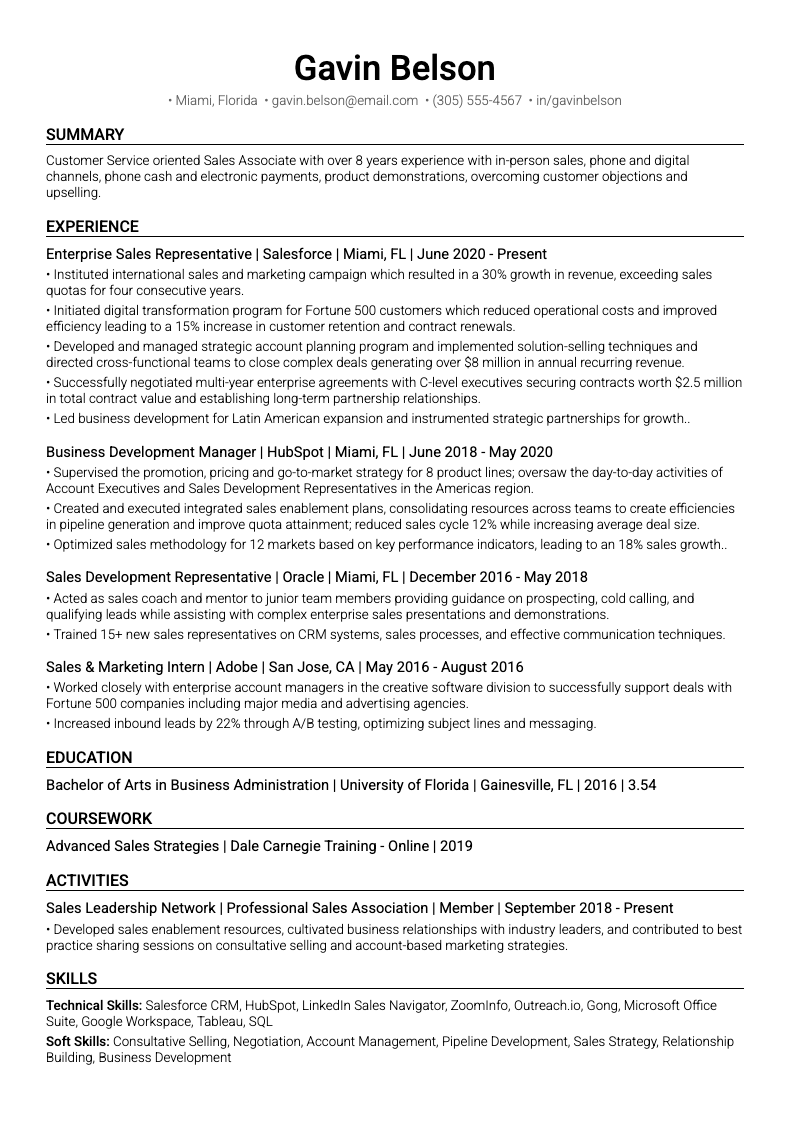
Who Should Use the Sales Resume Template?
The sales resume template is ideal for sales representatives, account executives, business development professionals, sales managers, inside sales, and enterprise sales professionals.
How to Write an ATS Optimized Sales Resume
- Lead with sales metrics: quota attainment, revenue generated, deal sizes, pipeline value
- Include CRM and sales tools (Salesforce, HubSpot, LinkedIn Sales Navigator, Outreach, SalesLoft)
- Quantify everything: “Exceeded quota by 125%” or “Closed $5M in new business annually”
- Highlight prospecting, negotiation, and closing skills
- Mention awards and recognition (President’s Club, top performer, sales achievement awards)
Sales Resume Best Practices
- Show consistent quota achievement across multiple quarters or years
- Demonstrate ability to build and manage sales pipeline
- Include average deal size, sales cycle length, and win rates
- Mention key accounts or notable clients (if appropriate)
- Highlight both new business development and account management experience
Sales Resume Tips
Sales ATS resumes should read like a highlight reel of your wins. Numbers matter more than descriptions—show your track record of exceeding targets and driving revenue.
13. ATS Resume Template for Customer Service Jobs
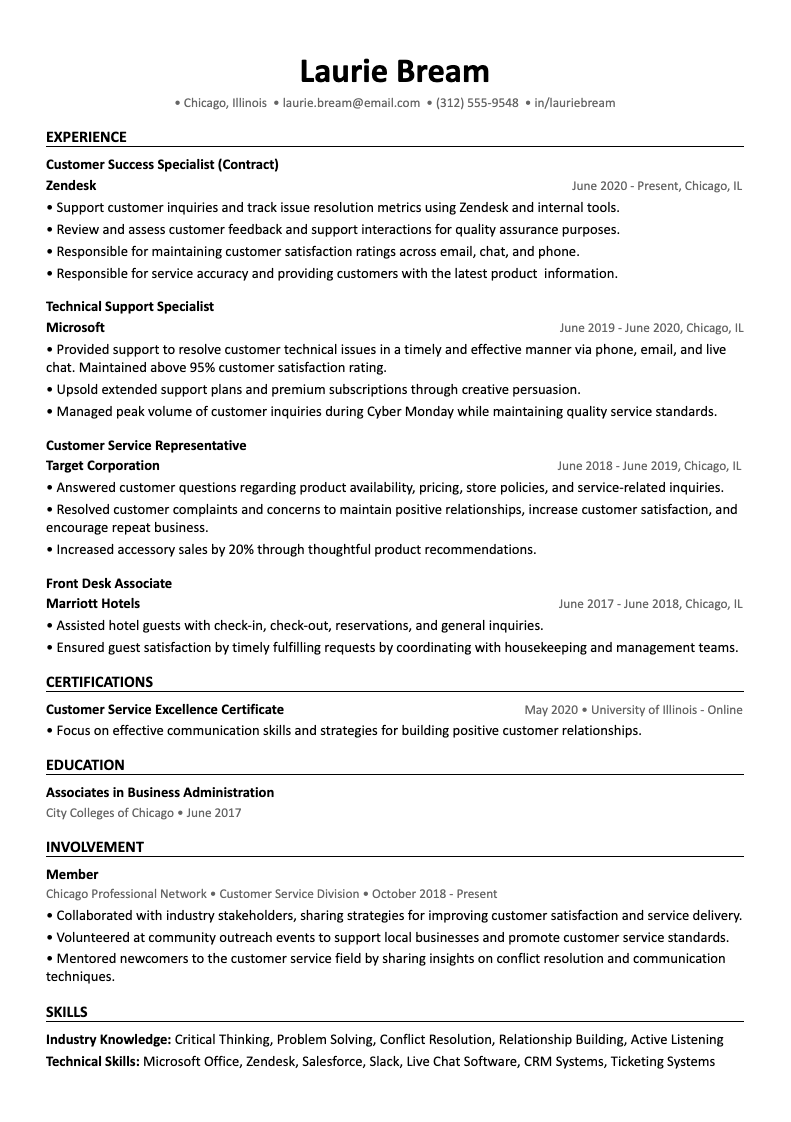
Who Should Use the Customer Service Resume Template?
This template is best for customer service representatives, call center agents, customer success managers, technical support specialists, and client services coordinators.
How to Write an ATS Optimized Customer Service Resume
- Highlight customer support tools and systems (Zendesk, Salesforce, Freshdesk, Intercom, and other help desk software)
- Quantify customer satisfaction: CSAT scores, NPS scores, first call resolution rates, response times
- Show problem-solving and conflict resolution abilities through specific examples
- Include both phone, email, chat, and social media support experience
- Use resume keywords like customer retention, escalation management, customer experience
Customer Service Resume Best Practices
- Demonstrate empathy and communication skills through outcomes
- Include any customer service training or certifications
- Mention volume of customer interactions handled (calls per day, tickets resolved)
- Show how you contributed to process improvements or customer experience enhancements
- Highlight multilingual capabilities if applicable
Customer Service Resume Tips
Customer service ATS resumes should prove you can handle difficult situations professionally while maintaining high satisfaction. Quantify your impact on customer happiness and retention.
14. ATS Resume Template for Business Roles
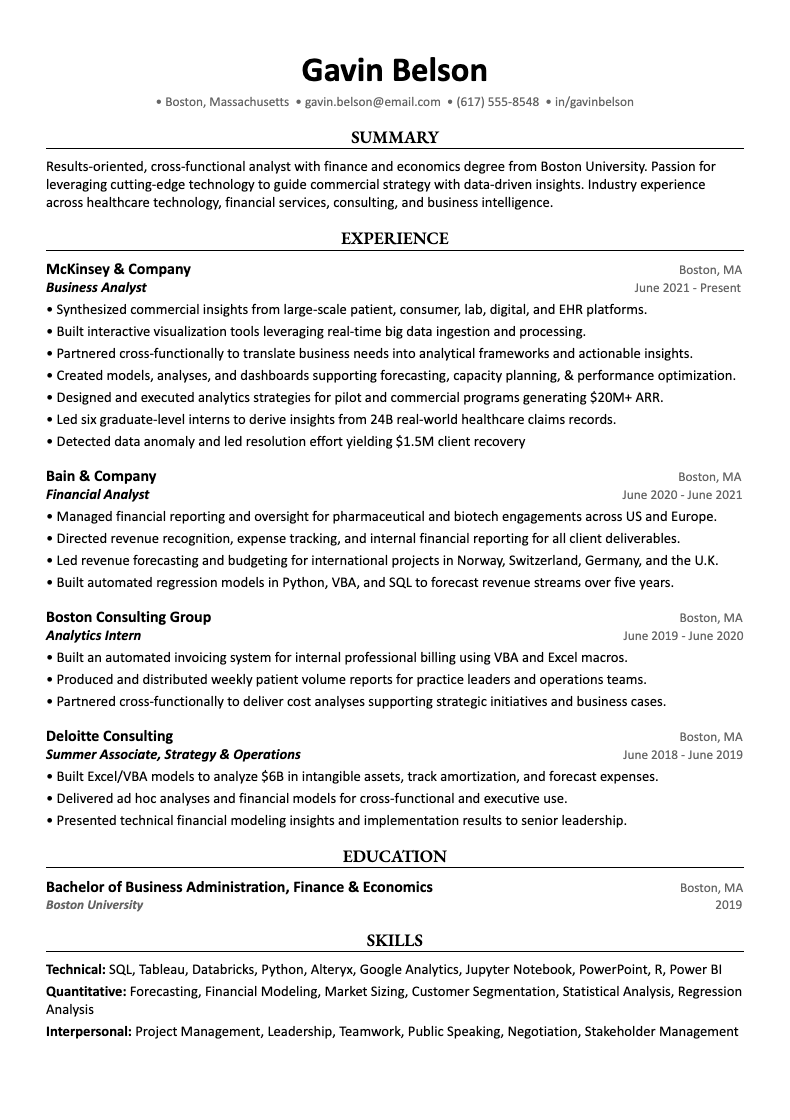
Who Should Use the Business Resume Template?
This template is best for business analysts, operations managers, management consultants, strategy professionals, and candidates seeking general business roles.
How to Write an ATS Optimized Business Resume
- Include business analysis tools and methodologies (SQL, Excel, Tableau, Power BI, Agile, Lean Six Sigma)
- Quantify business impact: cost savings, efficiency improvements, revenue growth, process optimization
- Highlight cross-functional leadership and stakeholder management
- Use business-specific resume keywords: ROI analysis, process improvement, project management, strategic planning
- Demonstrate both analytical and communication skills
Business Resume Best Practices
- Show how your work drove measurable business results
- Include relevant certifications (PMP, Six Sigma, Scrum Master, MBA)
- Highlight experience across different business functions (operations, finance, strategy)
- Mention change management and organizational improvement initiatives
- Use clear structure with line dividers or spacing to separate sections for easy ATS scanning
Business Resume Tips
ATS-friendly business resumes should demonstrate strategic thinking and execution. Show how you identified problems, developed solutions, and delivered measurable improvements to the business.
15. ATS Resume Template for HR Jobs
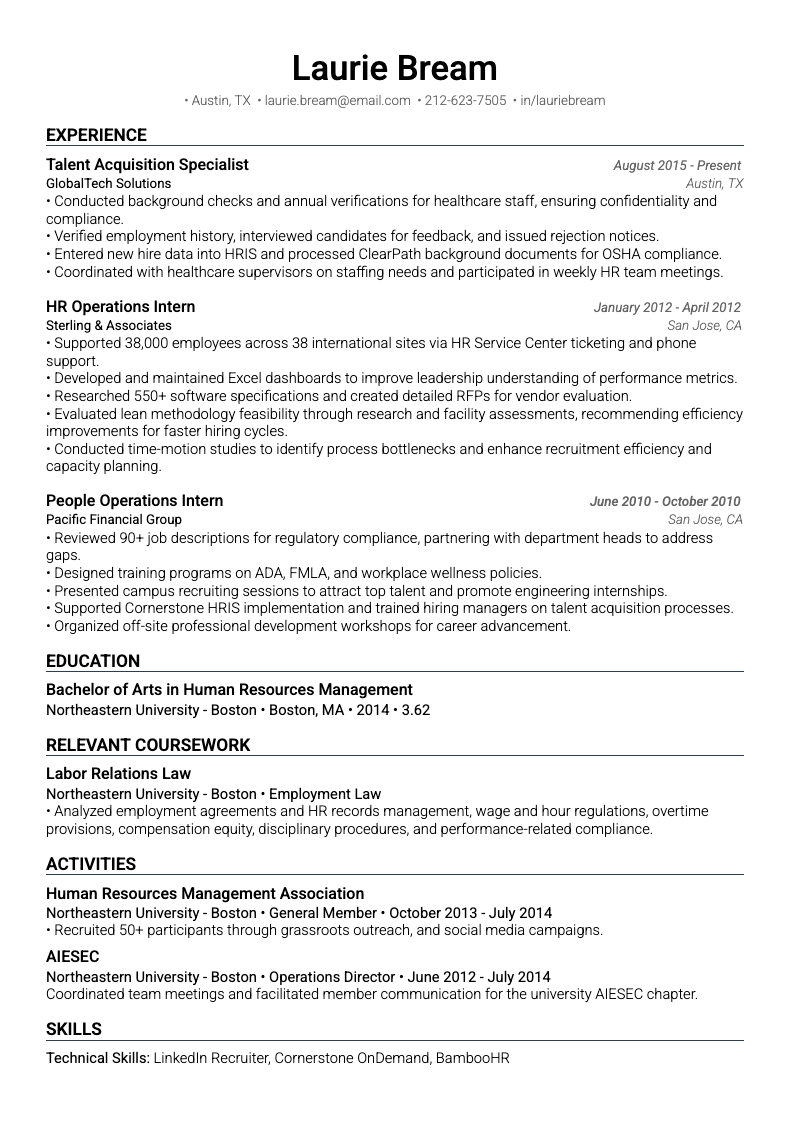
Who Should Use the HR Resume Template?
This template is best for HR generalists, recruiters, talent acquisition specialists, HR managers, compensation analysts, and employee relations specialists.
How to Write an ATS Optimized HR Resume
- Include both “HR” and “Human Resources” throughout your resume for Applicant Tracking System keyword variations
- List HRIS and ATS systems you’ve used (Workday, ADP, BambooHR, Greenhouse, Lever, SAP SuccessFactors)
- Highlight HR certifications (PHR, SPHR, SHRM-CP, SHRM-SCP)
- Quantify recruiting metrics: time to fill, cost per hire, retention rates, candidate satisfaction
- Use HR-specific resume keywords: talent acquisition, onboarding, performance management, employee engagement, compensation, benefits
HR Resume Best Practices
- Demonstrate knowledge of employment law and compliance requirements
- Show experience across the employee lifecycle: recruiting, onboarding, development, retention, and offboarding
- Include conflict resolution and employee relations experience
- Highlight process improvement and HR program development
- Mention diversity, equity, and inclusion (DEI) initiatives
HR Resume Tips
HR ATS resumes ironically must be perfectly optimized since HR professionals understand how Applicant Tracking Systems work. Show your HR expertise by crafting a flawless ATS-friendly resume.
16. ATS Resume Template for Finance Jobs
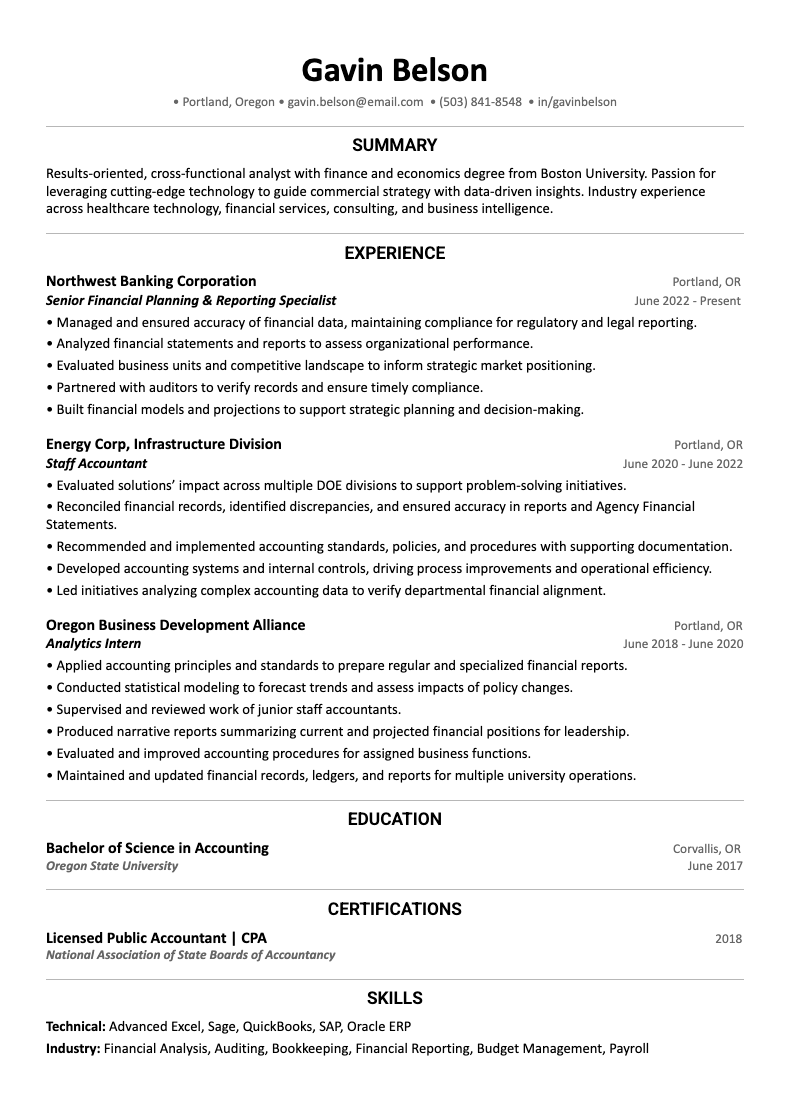
Who Should Use the Finance Resume Template?
This template is best for financial analysts, accountants, controllers, CFOs, investment analysts, financial planners, and auditors.
How to Write an ATS Optimized Finance Resume
- Include financial software and systems (Excel, SAP, Oracle, QuickBooks, Bloomberg, SQL)
- List finance certifications prominently (CPA, CFA, CMA, CFP)
- Quantify financial impact: cost savings, revenue growth, audit findings, budget management
- Use “Accountant” and “Accounting” variations throughout for keyword optimization
- Highlight technical financial skills: financial modeling, forecasting, variance analysis, budgeting
Finance Resume Best Practices
- Demonstrate understanding of GAAP, IFRS, or other relevant accounting standards
- Show experience with financial reporting, analysis, and strategic planning
- Include audit experience and internal controls knowledge
- Mention specific industries you’ve worked in (healthcare, tech, manufacturing)
- Quantify scope: budget sizes, transaction volumes, team size
Finance Resume Tips
Finance ATS resumes should demonstrate attention to detail and accuracy. Typos or formatting errors are especially damaging in finance applications. Proofread carefully and ensure perfect consistency.
17. ATS Resume Template for Executive Roles
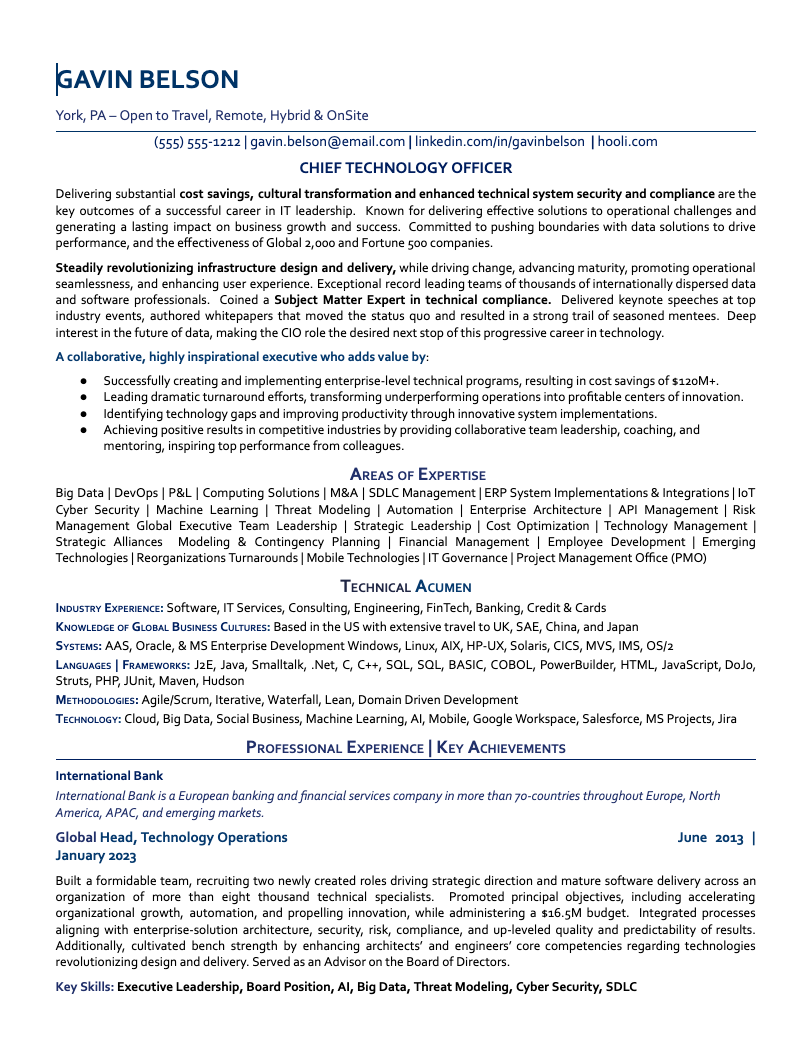
Who Should Use the Executive Resume Template?
The executive resume template is meant for C-suite executives, VPs, senior directors, and for professionals seeking executive leadership roles.
How to Write an ATS Optimized Executive Resume
- Lead with a brand statement or the target role, followed by an executive summary highlighting leadership experience and strategic accomplishments
- Use “Executive,” “Director,” “VP,” or “C-Suite” in job titles and summary for ATS keyword matching
- Quantify business impact at the highest level: revenue growth, market share, organizational transformation
- Include board memberships, advisory roles, and industry leadership
- Highlight both strategic vision and execution capabilities
Executive Resume Best Practices
- Focus on most recent 10-15 years unless earlier experience is uniquely relevant
- Expand bullet points beyond typical 3-5 to show breadth of leadership (6-8 bullets acceptable for executive roles)
- Use strong action verbs: Spearheaded, Transformed, Architected, Orchestrated, Led
- Demonstrate P&L responsibility, team leadership scale, and organizational impact
- Include speaking engagements, publications, or media appearances if relevant
Executive Resume Tips
Executive ATS resumes require a two-page format to adequately showcase leadership impact. First page should cover summary and current/recent roles; second page for earlier experience and education.
ATS Resume Templates by Education Level
If you’re early in your career or transitioning fields, these ATS-friendly resume templates show how to position your experience effectively for Applicant Tracking Systems:
- ATS Resume Template for High School Students
- ATS Resume Template for College Students
- ATS Resume Template for Candidates with No Experience
18. ATS Resume Template for High School Students
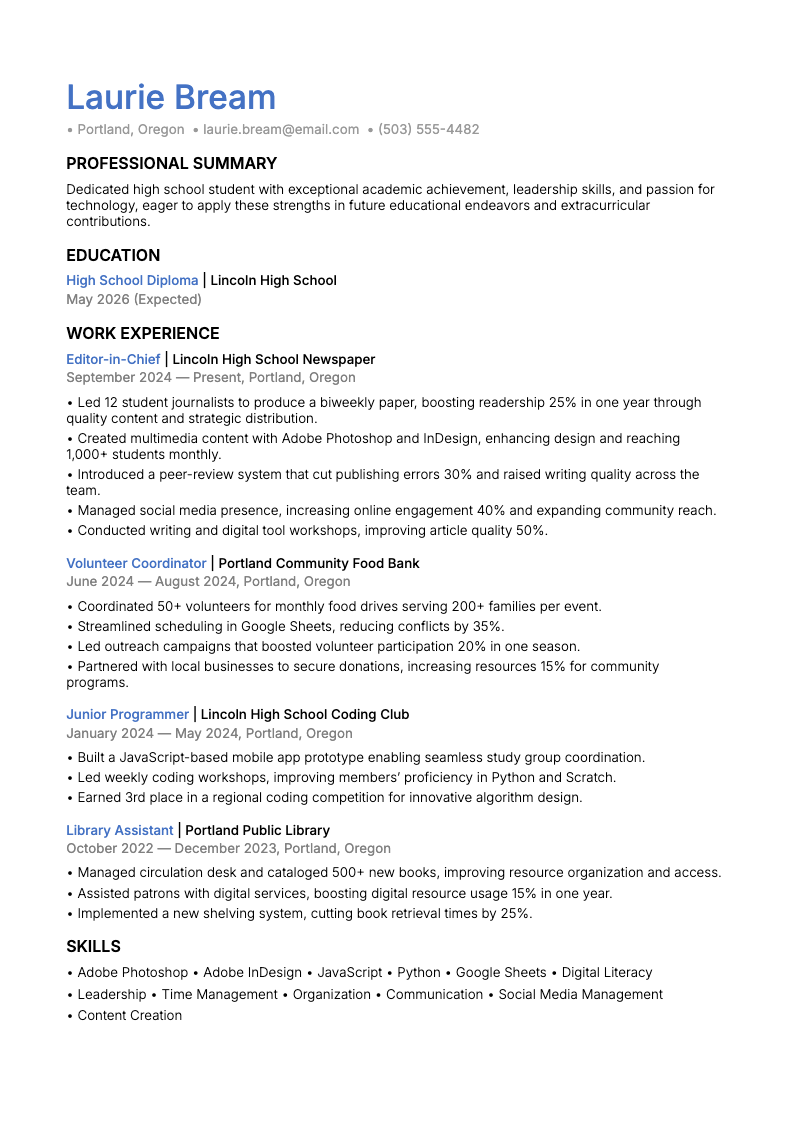
Who Should Use the High School Resume Template?
This template is meant for high school students applying for part-time jobs, internships, summer positions, or first full-time roles.
How to Write an ATS Optimized High School Resume
- Lead with education since work experience is limited
- Highlight relevant coursework, academic achievements, GPA (if 3.0+), and honors
- Include volunteer work, school clubs, sports teams, and leadership roles
- Emphasize transferable skills: communication, teamwork, time management, responsibility
- Add part-time jobs, babysitting, lawn care, or other informal work experience
High School Resume Best Practices
- Focus on skills gained rather than formal job titles
- Quantify achievements: “Led team of 10 students in fundraiser that raised $2,000”
- Include technical skills: Microsoft Office, Google Workspace, social media, basic coding
- Mention any awards, scholarships, or recognition received
- Keep resume to one page maximum
High School Resume Tips
High school ATS resumes should demonstrate potential and work ethic. Even informal experiences like babysitting or yard work show responsibility and customer service skills that Applicant Tracking Systems can match to entry-level job requirements.
19. ATS Resume Template for College Students
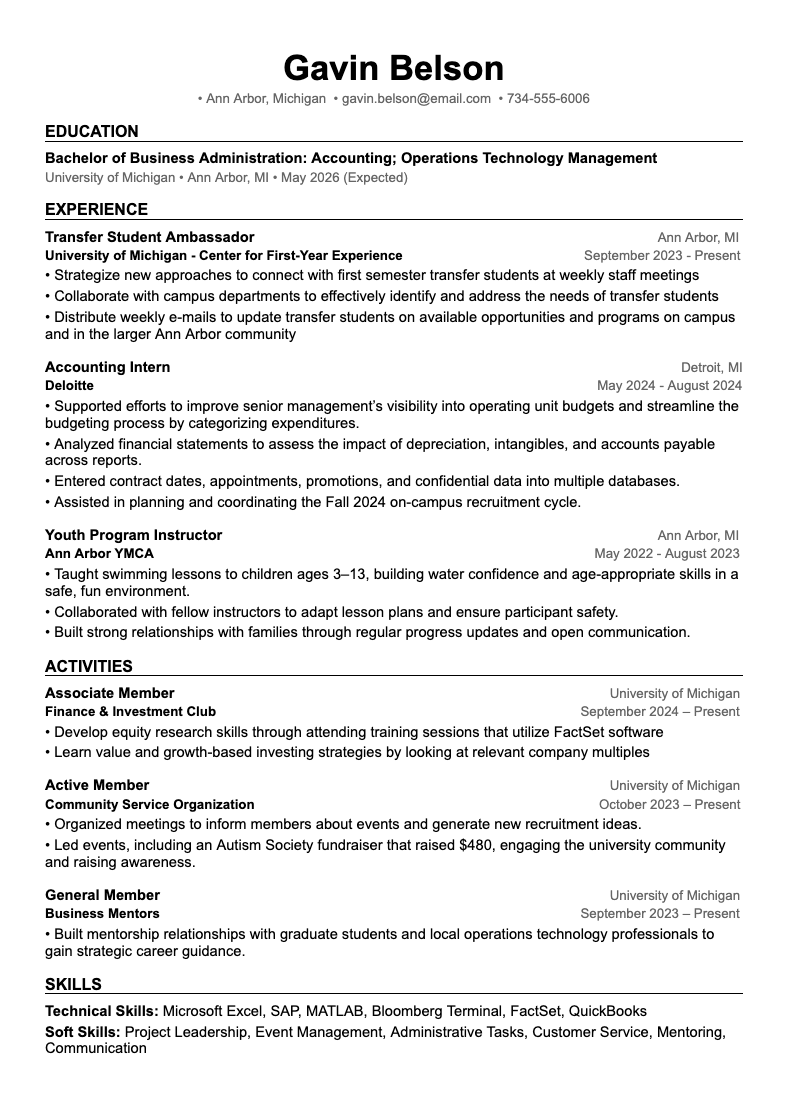
Who Should Use the College Resume Template?
This college resume template is designed for current college students and recent graduates applying for internships, co-ops, or entry-level positions.
How to Write an ATS Optimized College Resume
- Place education at the top if you have limited relevant work experience
- Include GPA if 3.3+ (overall or major GPA), relevant coursework, and academic projects
- Highlight internships, co-op experiences, research projects, and capstone projects
- Show transferable skills from unrelated jobs (retail, food service, campus jobs)
- Include leadership in student organizations, volunteer work, and extracurricular activities
College Resume Best Practices
- Use strong action verbs to describe even basic job responsibilities
- Reframe non-career jobs to highlight relevant skills: “Managed inventory and cash handling” vs. “Worked at campus bookstore”
- Include technical skills section with software, tools, and programming languages
- Mention study abroad, relevant certifications, or professional development
- After 2-3 years post-graduation, move education below work experience
College Resume Tips
College student ATS resumes should connect academic learning to practical skills. Frame class projects and coursework using resume keywords from target job descriptions to show relevant capabilities.
20. ATS Resume Template – No Experience
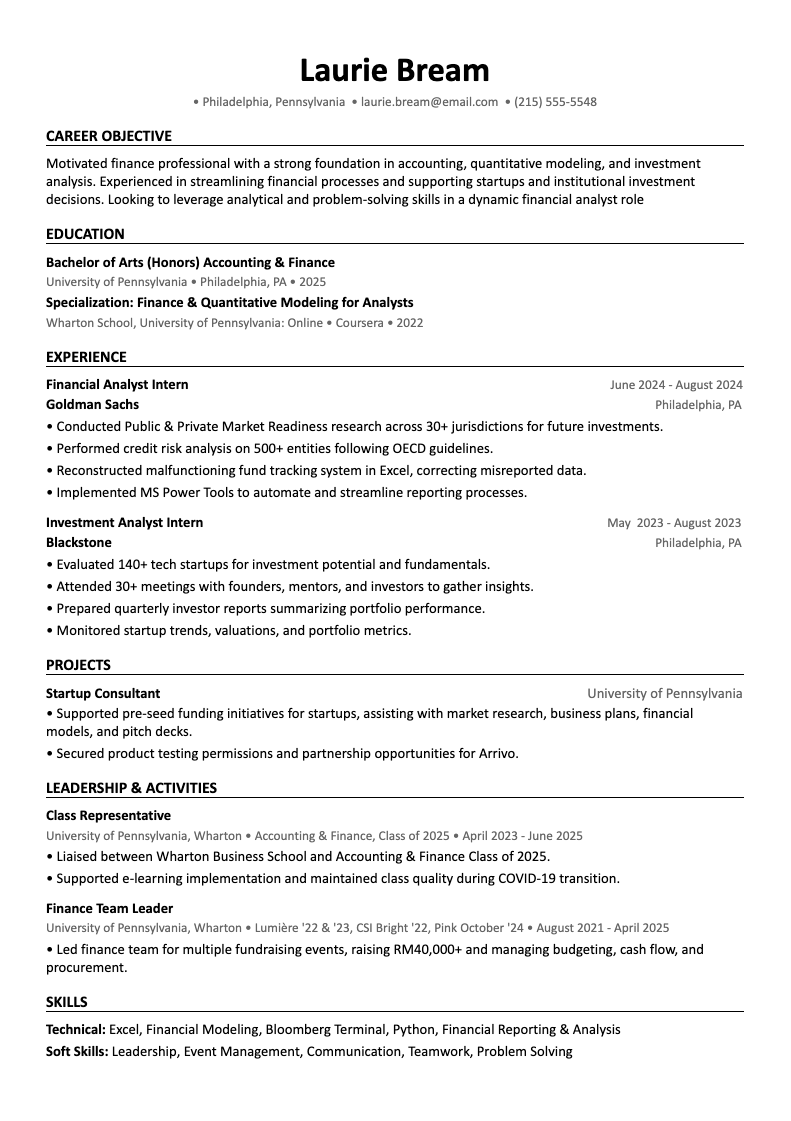
Who Should Use the ‘No-Experience’ Resume Template?
This template is best for recent grads, career changers, people re-entering workforce, candidates with employment gaps, or those targeting a completely new field.
How to Write an ATS Optimized Resume for Candidates with No Experience
- Lead with a strong career objective section explaining your career goals and transferable skills
- Emphasize transferable skills from any experience: volunteer work, caregiving, community involvement
- Include relevant coursework, online certifications, bootcamps, or self-study
- Highlight projects, freelance work, or personal initiatives that demonstrate relevant capabilities
- Focus on skills-based sections rather than chronological work history
Resume Best Practices for Candidates with No Experience
- Applicant Tracking Systems don’t distinguish between paid and unpaid experience. Include all relevant work
- Frame accomplishments with metrics even from non-traditional experience
- Include Professional Development, Projects, or Volunteer Work sections to add resume keyword opportunities
- List every relevant skill, tool, and technology you’ve learned
- Ensure everything listed shows relevance to the role and isn’t just filler
Resume Tips for Candidates with No Experience
For candidates with no experience to succeed, their resumes need to prove potential. Show your commitment through relevant projects, certifications, and self-directed learning. Treat unpaid work with the same level of detail as traditional employment.
Free Resume Template Sources
Once you know what type of ATS-friendly resume you need, you can either use the free templates linked to this article or choose one from one of the free template libraries. Here are three popular sources for free ATS resume templates, with important considerations for each:
Microsoft Word Resume Templates
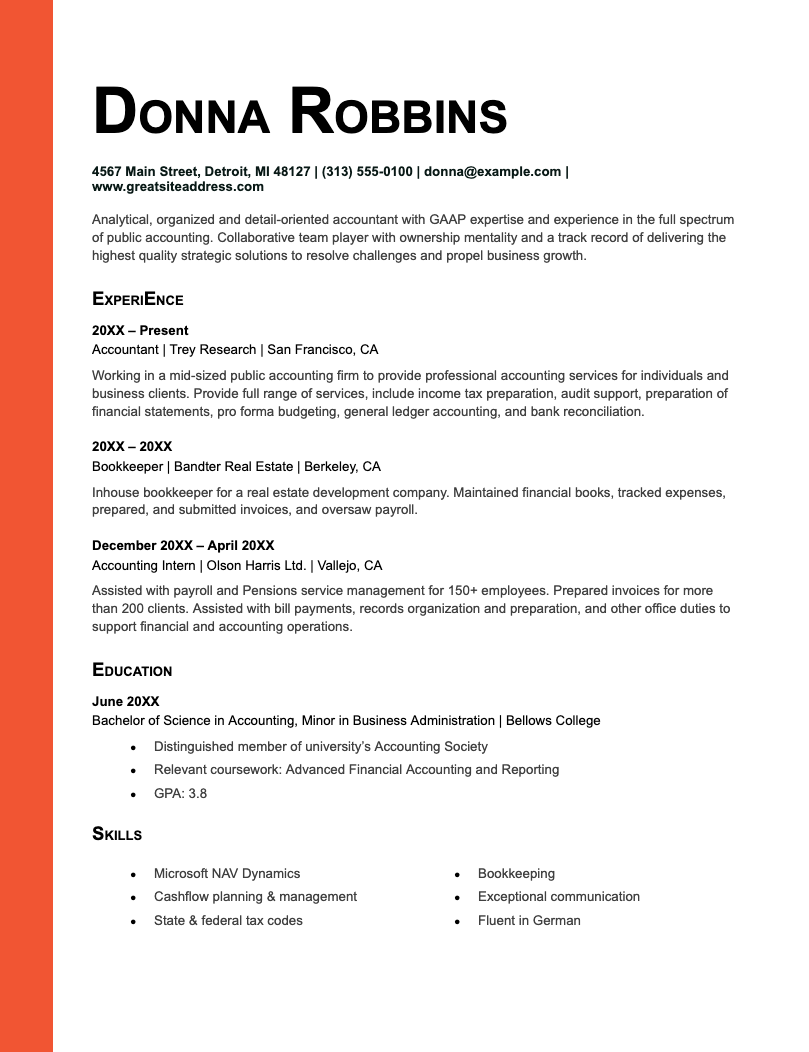
Where to Find Free Word Resume Templates
- Inside Microsoft Word Application:
-
Online via Microsoft Create:
- Visit create.microsoft.com or word.cloud.microsoft/create/en/resume-templates/ for a gallery of free downloadable and customizable resume templates.
- Click on any template to download it, then open and edit it in your version of Microsoft Word.
Once you have created a new resume document, replace placeholder text in the template with your personal details, work history, education, and other relevant information. Templates often include formatting features (headers, tables, bullet points) to help structure content neatly.
Save your file with a clear, recruiter-friendly filename (e.g., LastName_FirstName_Resume)
Advantages of Default Microsoft Word Resume Templates
- Native .docx format is highly ATS-compatible
- Easy to edit and customize
- Widely accessible- most job seekers already have Microsoft Word
- Templates are free (if you have Microsoft Word)
- Can save as PDF while maintaining text-based format
- Templates generally follow standard resume structure
Best Practices for Microsoft Word Resume Templates
- Choose simple templates without complex tables, text boxes, or columns
- Avoid templates with headers/footers. Keep all content in main body. ATS cannot read information in headers and footers.
- Test your finished resume by copying text into Notepad. If it looks scrambled, Applicant Tracking Systems will struggle too.
- Save final version as PDF unless job posting specifically requests .docx
- Stick with templates labeled “ATS-friendly” or “ATS-compatible”
- Use standard fonts (Calibri, Arial, Helvetica)
Pro Tip
Microsoft Word templates are the safest choice for ATS compatibility. Most are designed with resume standards in mind and work reliably with Applicant Tracking Systems.
Google Docs Resume Templates
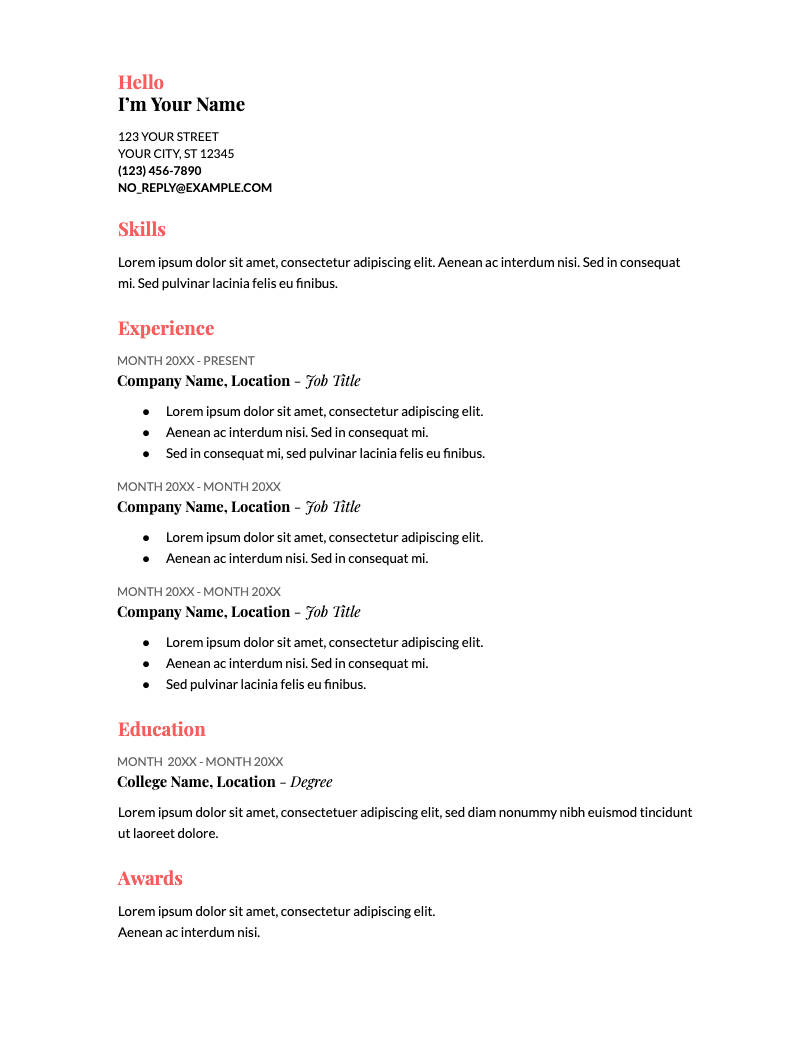
Where to Find Free Google Doc Resume Templates
-
Google Docs Homepage:
- Go to https://docs.google.com while signed into your Google account.
- Look for “Template gallery” at the top right of the home screen. Click it to expand available templates, including several labeled under “Resumes”.
-
From Google Drive:
- Go to https://drive.google.com while signed into your Google Account
- Click “+ New” > “Google Docs” > “From template gallery” to open the list of templates.
-
Types of Built-in Resume Templates:
- Google Docs includes 5 templates: “Coral,” “Spearmint,” “Serif,” “Swiss,” and “Modern Writer”.
Advantages of Default Google Doc Resume Templates
- Free and accessible from any device with internet
- Real-time editing and easy sharing
- Templates generally follow clean, simple designs
- Can download as .docx or PDF
- Collaborative editing features helpful for getting feedback
Best Practices for Google Doc Resume Templates
- Choose templates with minimal formatting and no special fonts (like Coral)
- Avoid decorative elements that might not export properly to PDF
- Test your resume by downloading as PDF and checking that all formatting is preserved
- Use standard fonts that are web-safe (Arial, Times New Roman, Calibri)
- Keep to single-column layouts for maximum ATS compatibility
Pro Tip
Google Docs ATS resume templates work well for entry-level candidates and straightforward career paths. For senior roles or complex formatting needs, Microsoft Word offers more control.
Canva Resume Templates
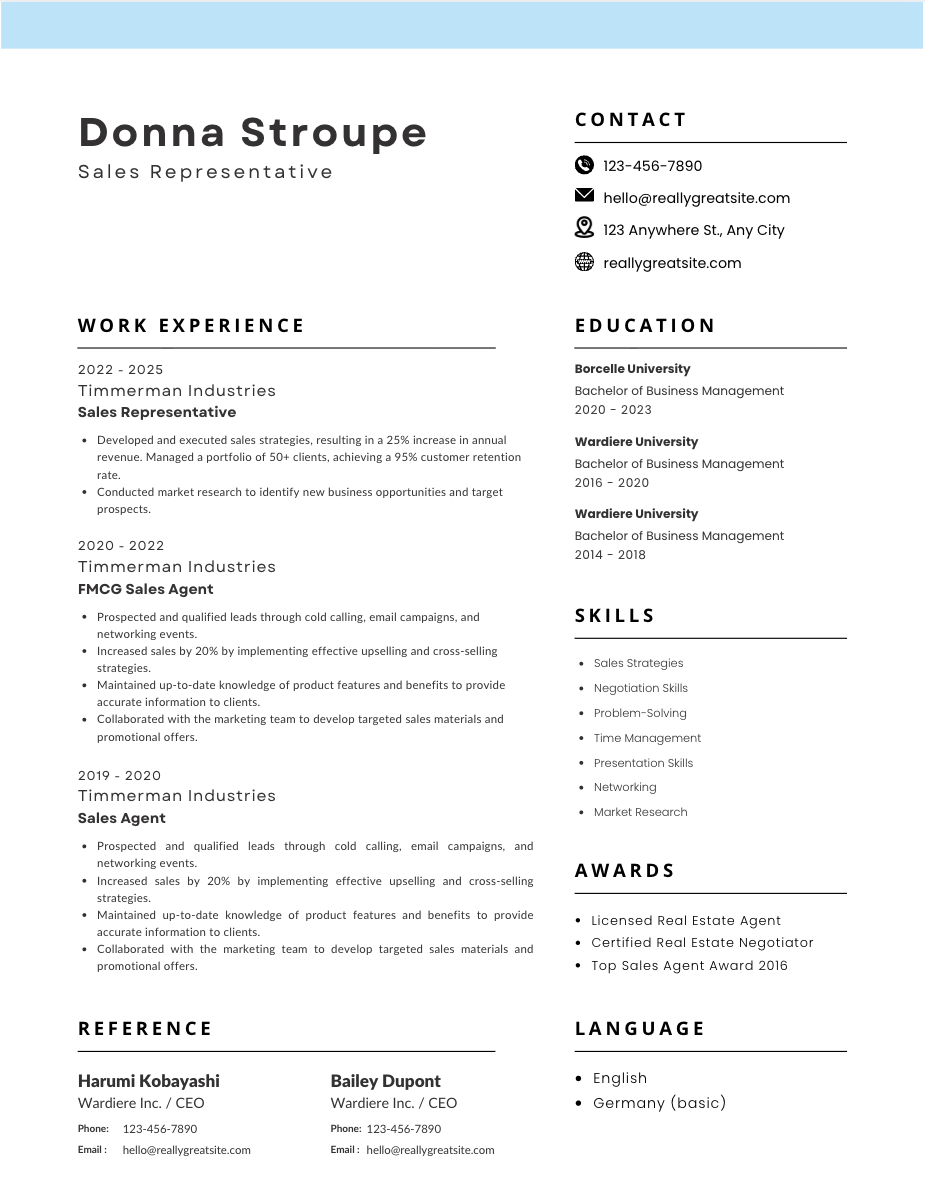
Use with caution: Not all templates are ATS-friendly
Where to Find Free Canva Resume Templates
-
Canva Template Gallery:
- Visit Canva’s resume templates gallery at canva.com/resumes/templates/ for quick access to styles sorted by modern, minimalist, professional, and more.
-
Resume Builder:
- Canva also offers a dedicated resume builder page at canva.com/resumes/ that highlights example resumes for easy starting points.
-
Filter and Selection:
- Free templates are available to all users; premium templates are marked with a crown symbol and require a Canva Pro subscription
Advantages of Canva Resume Templates
- Beautiful, modern designs that look visually impressive
- Easy drag-and-drop editing interface
- Great for creating multiple versions quickly
- Excellent for print resumes to hand out at job fairs or networking events
- Portfolio-quality visual presentation
IMPORTANT: ATS Limitations of Canva Resume Templates
- Many Canva resume templates are NOT ATS-friendly due to complex graphics and design elements
- Applicant Tracking Systems often cannot parse Canva resumes correctly
- Text may be embedded in graphics that ATS can’t read
- Multi-column layouts common in Canva templates confuse ATS parsers
- Export quality can cause parsing issues
When Should You Use Canva Resume Templates
- Job fairs and networking events where you hand resume directly to recruiter
- Portfolio presentations for creative roles
- Direct email applications to small companies without formal ATS
- Print resumes for in-person interviews
When You Should Not Use Canva Resume Templates
- NOT for online applications through company career portals
- NOT for large companies using Applicant Tracking Systems
- NOT as your primary resume for most job searches
If you must use Canva for ATS applications:
- Choose Canva templates specifically labeled “ATS-friendly” or “ATS-compatible”
- Select minimalist designs with single-column layouts
- Avoid templates with graphics, charts, icons, or images
- Ensure all text is actual text (not embedded in graphics)
- Test your Canva resume with an ATS resume checker like Upplai before submitting
- Keep a simplified Word or Google Docs version as backup
Pro Tip
Pro tip: Canva resumes look impressive but are risky for online applications. Create a beautiful Canva version for print, but maintain a simple Word or Google Docs ATS-friendly resume for online submissions.
How to Make Your Resume ATS-Friendly
Follow these essential guidelines to ensure your resume passes Applicant Tracking Systems:
1. Use Reverse Chronological Format
List your most recent job first, working backward through your career. This is the US standard format that Applicant Tracking Systems expect.
2. Choose ATS-Friendly Fonts and Formatting
- Fonts: Arial, Calibri, or Helvetica in 10-12pt (body text), 12-14pt (headings)
- Bullet points: Simple circles or squares only
- Avoid: Tables, text boxes, columns, graphics, or images
3. Use Standard Section Headings
Stick with recognized labels like “Professional Summary,” “Work Experience,” “Education,” and “Skills.” Avoid creative headings like “My Journey” that confuse Applicant Tracking Systems.
4. Optimize with Job-Specific Keywords
- Read the job description carefully and identify required skills, tools, and qualifications
- Include exact phrases from the posting naturally in your resume
- Use both full terms and abbreviations: “Search Engine Optimization (SEO)”
- Place keywords in your summary, skills section, and work experience
5. Choose the Right File Format
Save as PDF (preserves formatting) or DOCX (universally compatible). Always check the job posting for specific requirements.
6. Avoid Images and Complex Elements
Applicant Tracking Systems can’t read photos, charts, or graphics. Keep all important information in plain text in the main body (not headers or footers).
7. Tailor Your Resume for Each Job
Generic resumes fail with ATS because they lack job-specific keywords. Customize your professional summary, skills, and achievements for each application.
Save hours on resume tailoring: Instead of spending 40-60 minutes manually optimizing each resume, use Upplai’s AI Resume Builder to automatically tailor your resume and make it ATS-friendly in minutes.
ATS Resume Checklist
Use this quick checklist before submitting your resume to ensure it passes ATS screening:
Format & Structure
- Reverse chronological format (most recent job first)
- ATS-friendly fonts (Arial, Calibri, Helvetica) in 10-12pt
- Appropriate length (1 page for <10 years, 2 pages for 10+ years)
- Standard section headings
- Single-column layout
Content
- Job-specific keywords from the job description
- Professional summary (if 2+ years experience)
- Quantified achievements with metrics
- Strong action verbs starting each bullet point
- Tailored for the specific role
Technical
- Saved as PDF or DOCX (per job posting instructions)
- No images, graphics, charts, or tables
- Contact info in main body (not header/footer)
- Simple bullet points (no custom symbols)
- Both full terms and acronyms for keywords
Final Check
- Proofread thoroughly (especially keywords)
- Test it with an ATS Resume Checker
- File size under 1MB